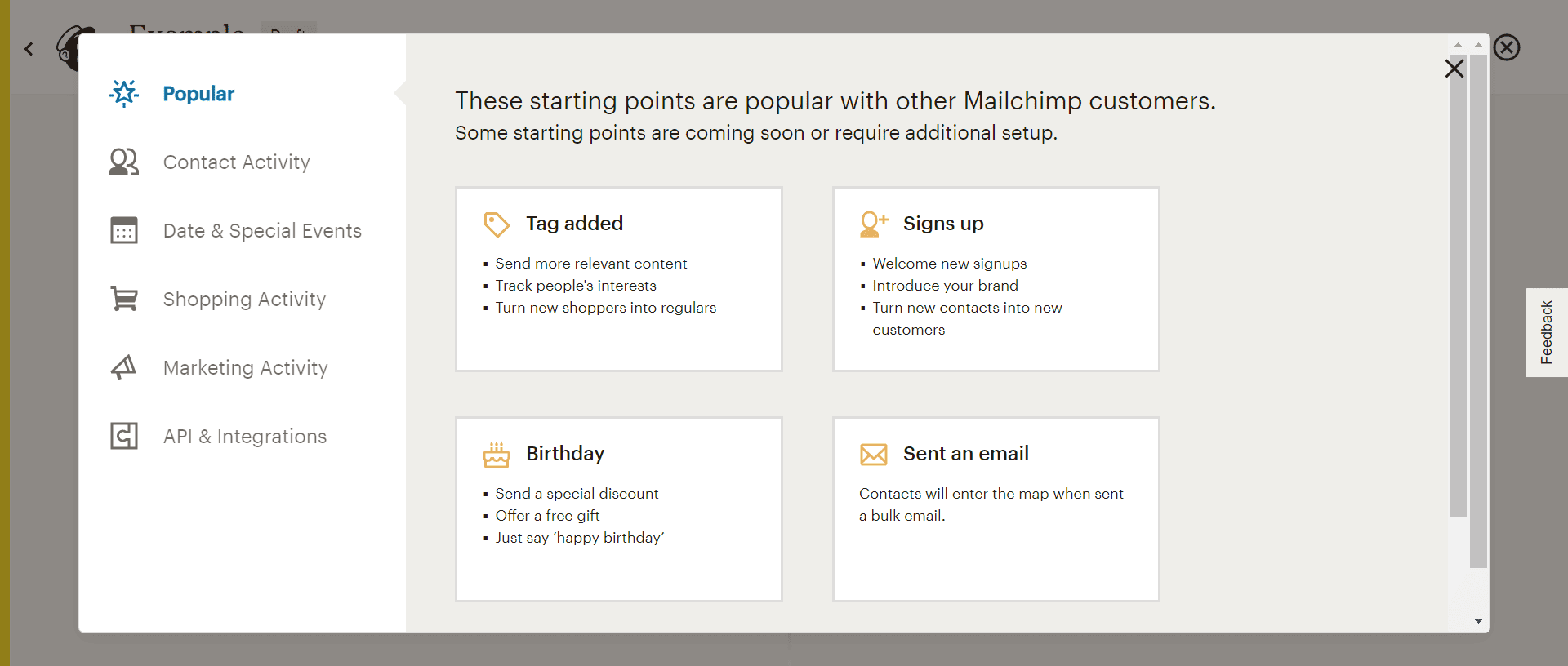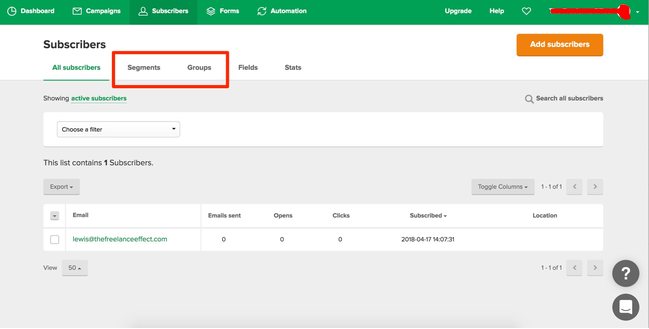- A Quick Overview
- Key Differentiating Features at a Glance
- Exploring Features
- Usability Comparison
- Deliverability Showdown
- Reporting and Analytics
- Pricing Considerations
- Customer Support
- Is MailerLite or Mailchimp Better for Newsletters?
- Final Verdict: MailerLite vs Mailchimp
- MailerLite and Mailchimp Competitors
If you are stuck deciding between MailerLite and Mailchimp, you are in the right place.
I’ve personally used both email platforms for our various ecommerce and digital brands over the years, starting with Mailchimp “back in the day”. There’s some good reasons to consider both platforms, depending on your budget and specific use cases, but I do have a clear favorite.
TL;DR: For our various brands, I always start off using MailerLite because it has a very solid free starter plan (3,000 free monthly emails), is easy to use & implement, and is affordable (thereby scalable) once we need a paid plan. While Mailchimp also has a decent free plan, it just doesn’t scale well (is fairly expensive on the paid plans), is more limited on automations, and double counts subscribers in different ways.
A Quick Overview
MailerLite and Mailchimp are used by businesses worldwide for their email marketing needs. They both offer a range of robust features, user-friendly interfaces and competitive pricing. Here’s a brief snapshot of what each platform offers:
- MailerLite: A minimalist yet powerful email marketing tool, MailerLite is known for its simplicity and affordability. It caters primarily to small businesses, offering a good value for money with a lightweight tool that is easy to get started with.
- Mailchimp: Positioned as a more established player in the email marketing space, Mailchimp is renowned for its visually stunning emails and advanced email automation features. It’s a more feature-rich tool that caters to businesses of all sizes, including those with more complex needs.
Key Differentiating Features at a Glance
Here’s a quick overview of my take on these two email marketing automation suites:
Features |
MailerLite |
Mailchimp |
|---|---|---|
Interface |
User-friendly and easy to navigate |
More complex, some learning curve |
Email Editor |
Drag and drop editor, simple to use |
Powerful but can be complicated to new users |
Automation Builder |
Easy to use with advanced options |
Advanced with complex options |
Target Audience |
Ideal for small businesses |
Suitable for all business sizes |
Subscriber Organization |
Segmentation and groups available |
More advanced audience segmentation |
Charges for Deleted Contacts |
No, only for active subscribers |
Yes, for all, including unsubscribers |
Free Plan |
Up to 3000 sends/month |
Up to 2,000 subscribers |
24/7 Customer Support |
Yes |
No, only business hours |
Overall Recommendation |
Best for beginners and small businesses |
Best for many integrations, mid sized business |
Exploring Features
In terms of features, both MailerLite and Mailchimp offer a variety of tools and functionalities that can help elevate your email marketing strategy.
Let’s delve into the specifics of what each platform brings to the table.
Mailchimp’s Strengths
- Creative Assistant: One standout feature of Mailchimp is its Creative Assistant. This AI-powered tool can automatically generate graphics for your emails based on your website and brand profile, helping you maintain visual consistency across all your marketing communications.
- Advanced Automation: Mailchimp offers a robust suite of automation features, including a visual automation builder, pre-built automation workflows, and sophisticated conditional logic and branching paths. These features enable you to automate your email marketing processes with ease and precision.
- Integrations: Mailchimp integrates natively with over 300 apps, allowing you to seamlessly connect your email marketing with other tools and platforms you might be using.
MailerLite’s Strengths
- Value for Money: One of the biggest advantages of MailerLite is its affordability. With its Free Forever plan, you can access a good range of features without spending a single penny.
- List Management: MailerLite excels in list management, offering a wide variety of variables for segmentation. It also features an automation tool that enables you to move subscribers from one group to another, ensuring efficient list management.
- Customer Support: MailerLite offers 24/7 email support for all its plans, including the Free Forever plan. This contrasts with Mailchimp, which restricts customer support to its paid plans only.
Usability Comparison
When it comes to usability, both MailerLite and Mailchimp strive to offer a user-friendly experience. However, there are a few nuances to consider.
- Mailchimp: Mailchimp prides itself on being an easy-to-use email marketing software. While some functions might be a bit tricky to find initially, the platform provides tooltips and walkthrough videos to help users navigate its features.
- MailerLite: While MailerLite’s interface is cleaner and less cluttered than Mailchimp’s, it may not be as intuitive for new users. However, it still offers a straightforward and efficient user experience.
Deliverability Showdown
Deliverability is a crucial factor when choosing an email marketing platform. Both MailerLite and Mailchimp take deliverability seriously, implementing stringent measures to ensure that your emails reach their intended recipients.
- MailerLite: To boost its deliverability, MailerLite requires users to have their accounts authorized, which involves providing information about the origins of your contact list and how you obtained consent. This rigorous approval process helps keep MailerLite’s servers clean, leading to improved deliverability.
- Mailchimp: Mailchimp also emphasizes consent and prohibits any account that uses emails fraudulently or without proper consent. It provides users with a guide on setting up DKIM authentication, which helps verify your identity to email hosts and improves deliverability.
Reporting and Analytics
Effective email marketing relies heavily on data-driven insights. Both MailerLite and Mailchimp offer reporting and analytics features to help you track and optimize your email campaigns.
- Mailchimp: Mailchimp provides a more advanced analytics suite, offering stats for opens, clicks, unsubscribes, devices, and more. It also features a Content Optimizer tool that provides actionable advice to optimize your campaigns.
- MailerLite: While MailerLite’s reporting capabilities are a bit more basic, it still provides essential stats for opens, clicks, unsubscribes, and more.
Pricing Considerations
Pricing is a significant factor in choosing an email marketing platform. Both MailerLite and Mailchimp offer free plans, with additional features available through paid plans.
- MailerLite: MailerLite is known for its affordability. Its Free Forever plan offers up to 1,000 subscribers, 12,000 monthly email sends, and access to features like automation and advanced segmentation.
- Mailchimp: Although Mailchimp’s free plan is more limited, its paid plans offer a comprehensive range of features. However, Mailchimp’s pricing is generally higher than MailerLite’s and has a per subscriber pricing multiple that often double counts duplicate users and unsubscribes (unless you get deep in the weeds to permanently delete subscribers).
Customer Support
Customer support can make or break your experience with an email marketing platform. Here’s how MailerLite and Mailchimp stack up in this department.
- MailerLite: MailerLite provides 24/7 email support for all its plans, including the free plan. This gives users peace of mind, knowing that they can get help whenever they need it.
- Mailchimp: Mailchimp’s customer support is a bit more restrictive, with 24/7 email and live chat support only available on its paid plans.
Is MailerLite or Mailchimp Better for Newsletters?
Newsletters have made a comeback recently, led by the success of Substack and others. So if you just need a similar option for newsletters, is Mailchimp or MailerLite better?
In my experience MailerLite has better newsletter specific features, including ready made templates and specific newsletter optimizations. Mailchimp CAN be used for newsletters, but it’s more of an email automation framework, with fewer bespoke newsletter features.
Further Read: Best Email Newsletter Platforms Guide.
Final Verdict: MailerLite vs Mailchimp
After a thorough comparison, it’s clear that both MailerLite and Mailchimp have their strengths and can be the right choice depending on your specific needs.
If you’re a small business looking for a budget-friendly email marketing tool with solid features and excellent customer support, MailerLite is the clear option.
On the other hand, if you’re looking for a feature-rich platform with advanced automation capabilities, a wide range of integrations, and premium templates, Mailchimp can be worth the investment if you have a large list (50,000+ subscriboxers) already.
My Bottom Line: For our various brands, I personally always start off using MailerLite because it has a very solid free starter plan (3,000 free monthly emails), is easy to use & implement, and is affordable (thereby scalable) once we need a paid plan. While Mailchimp also has a decent free plan, it just doesn’t scale well (is fairly expensive on the paid plans), is more limited on automations, and double counts subscribers in different ways.
Remember, the best email marketing platform for your business will depend on your unique needs, goals, and budget. Take the time to evaluate your requirements carefully and choose a platform that aligns with them. Happy emailing!
MailerLite and Mailchimp Competitors
If you still aren’t quite sure which option is best, check out some of these related direct comparisons.
Mailchimp Alternative Options Compared
- Mailchimp vs GetResponse
- Mailchimp vs Campaign Monitor
- Mailchimp vs Constant Contact
- Mailchimp vs Omnisend
- Mailchimp vs MarketHero
- Mailchimp vs Aweber
- Mailchimp vs Sendinblue
- Mailchimp vs ConvertKit