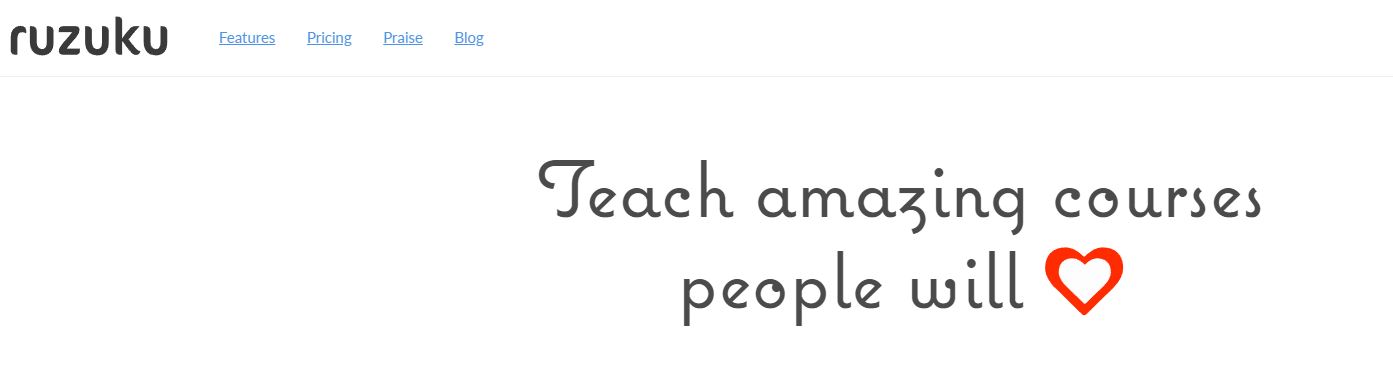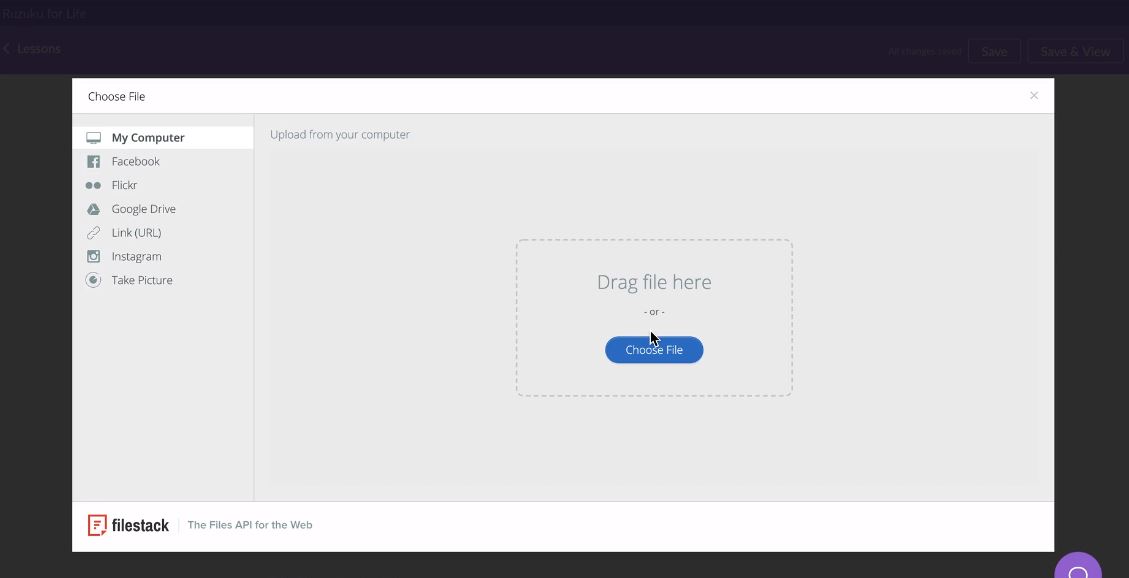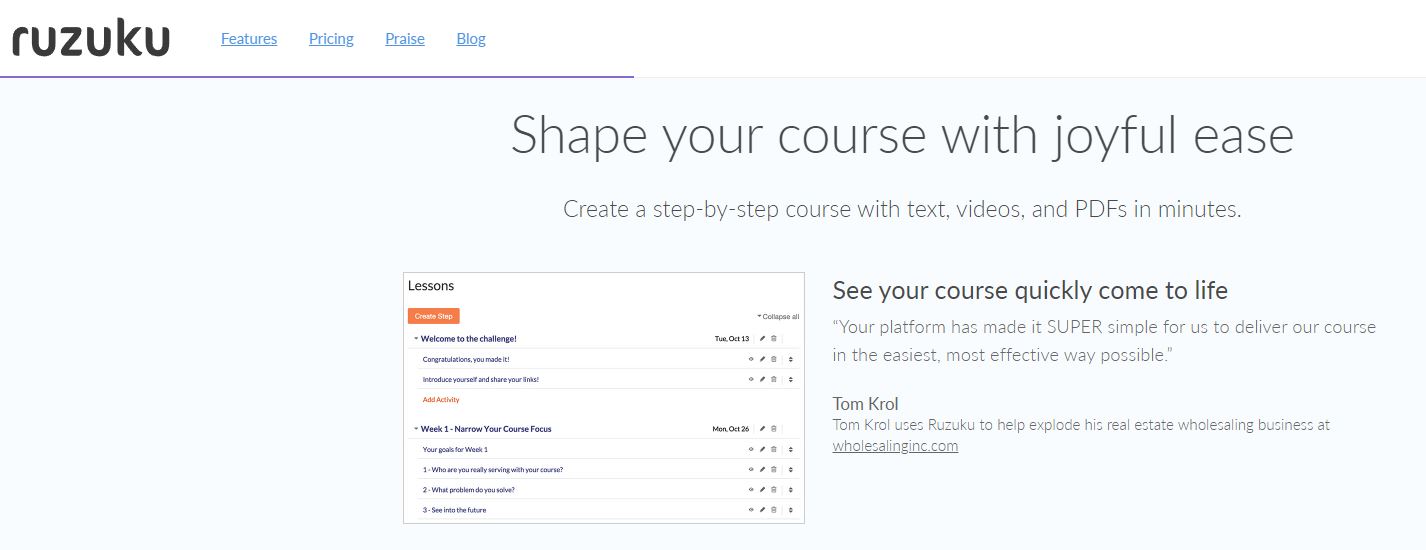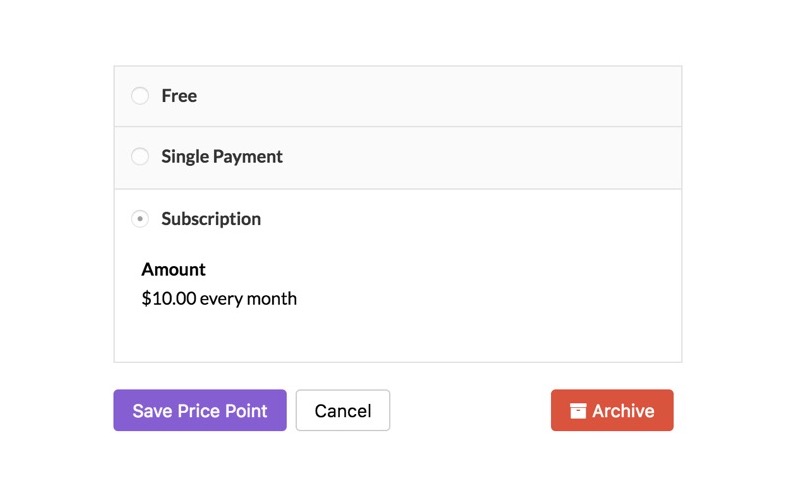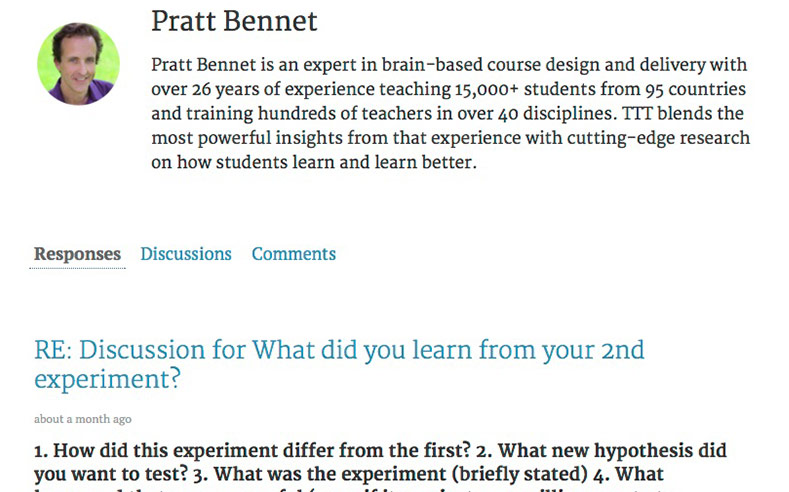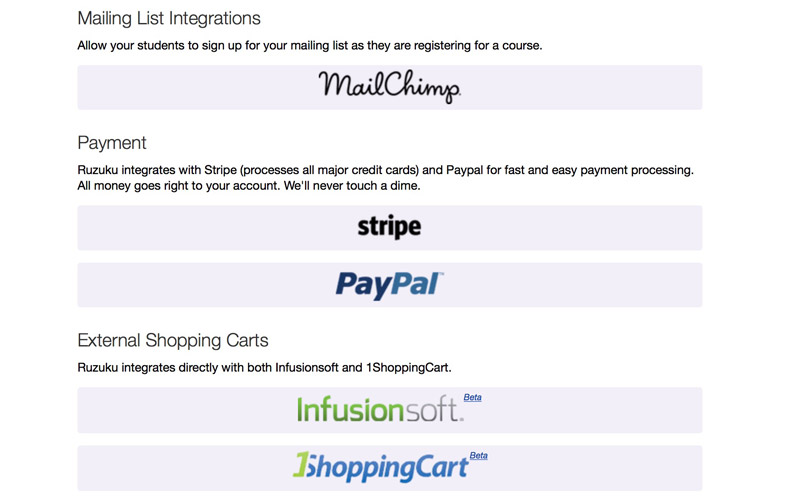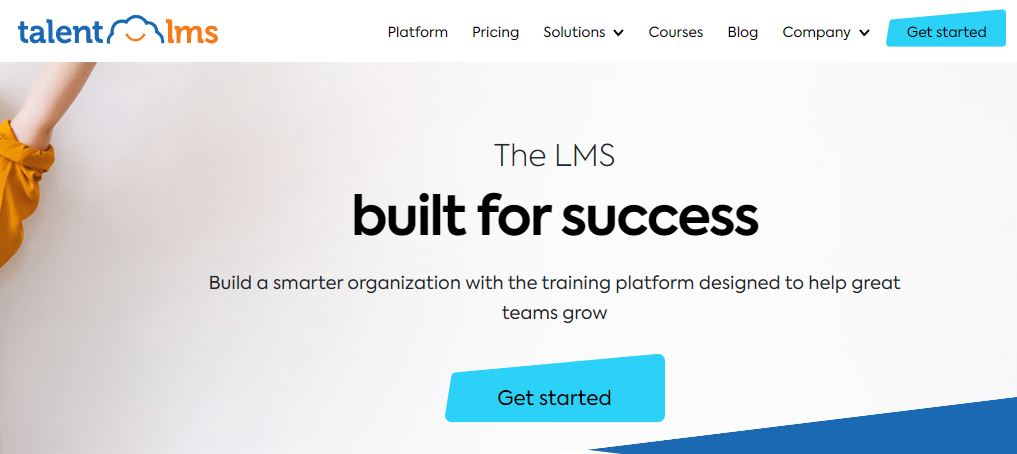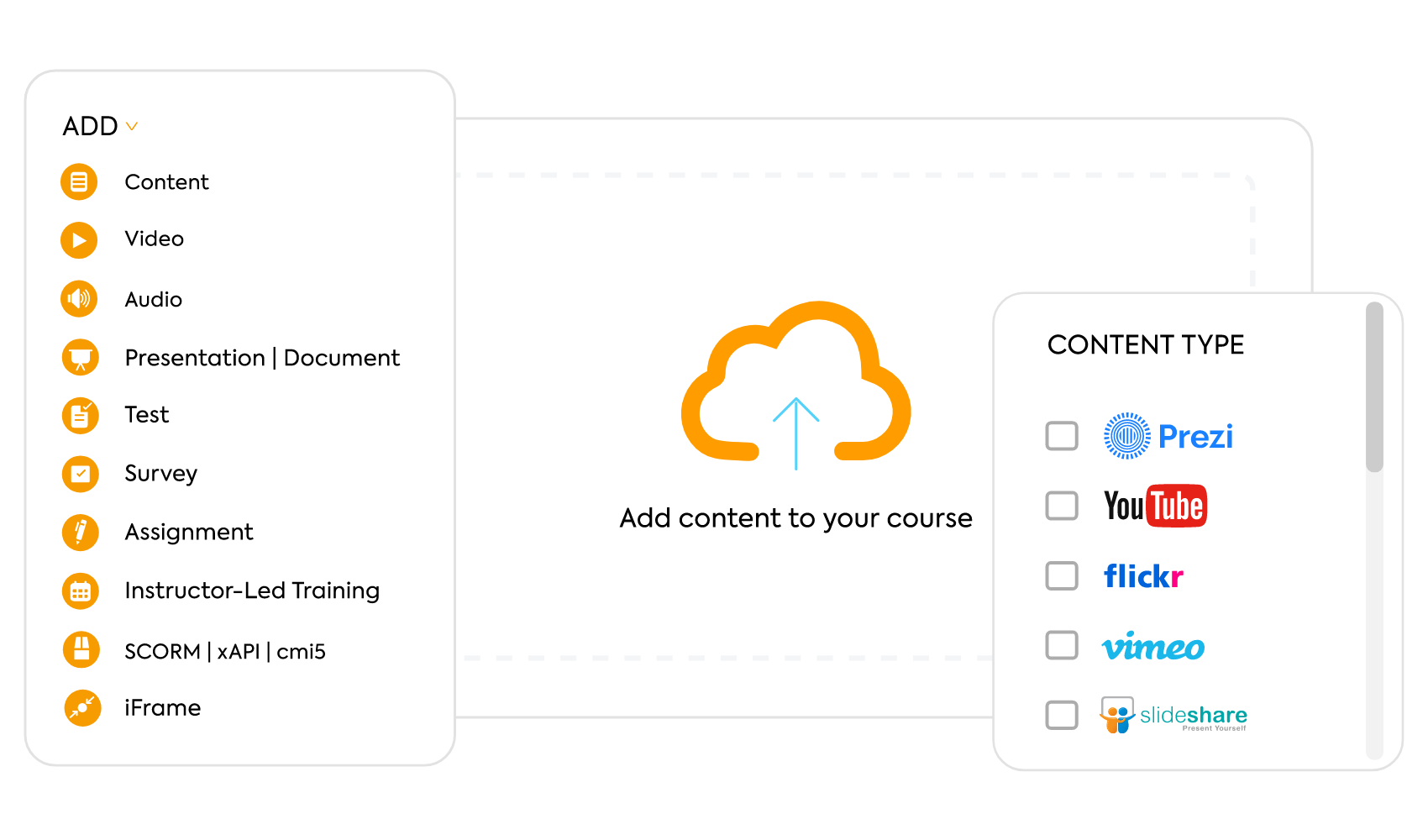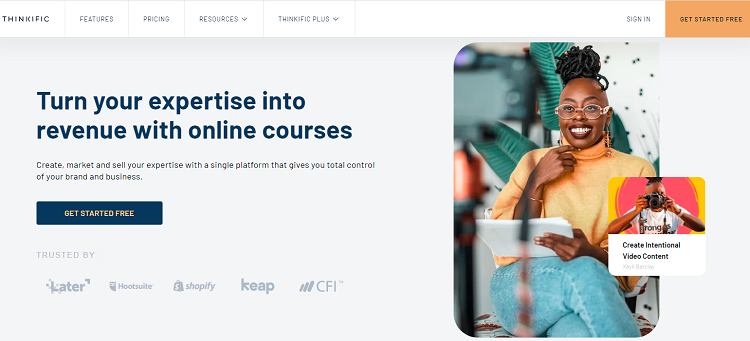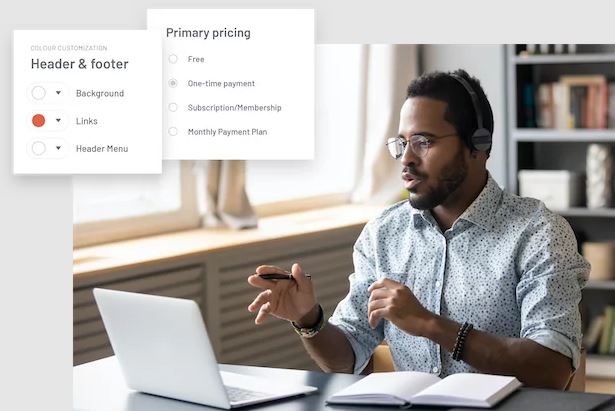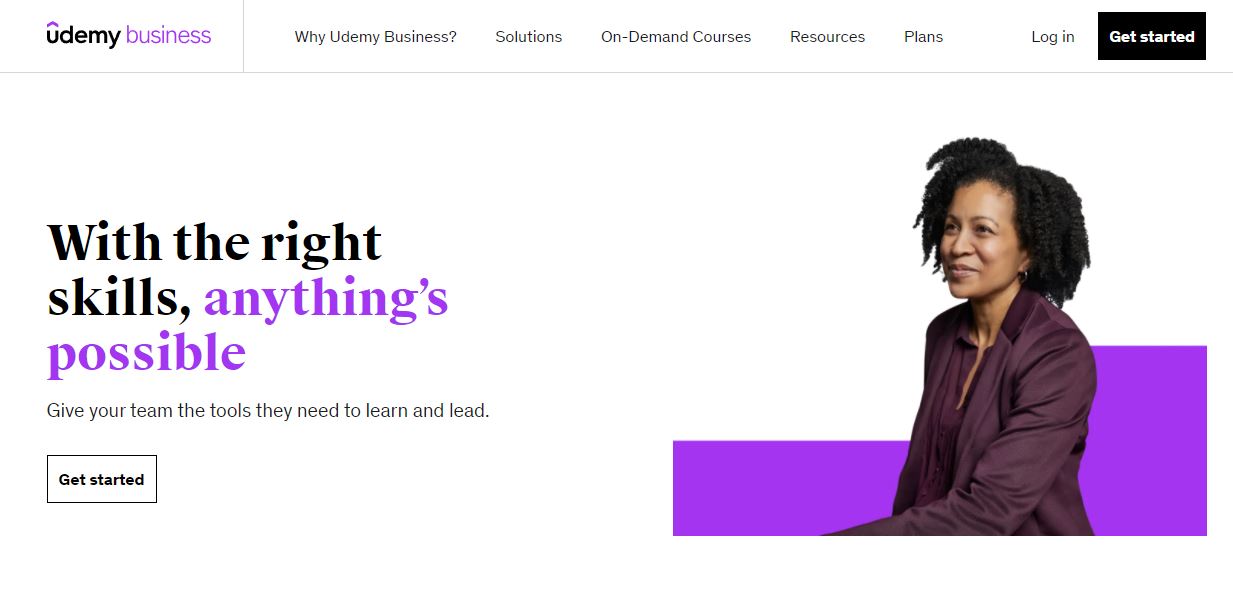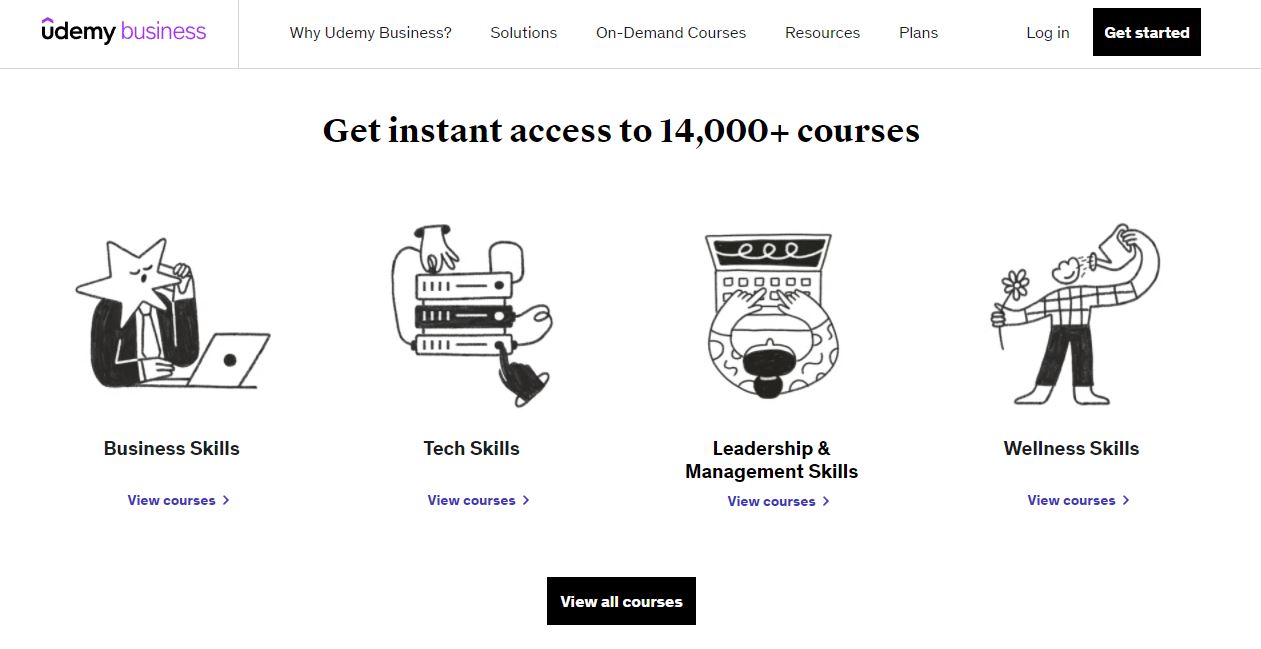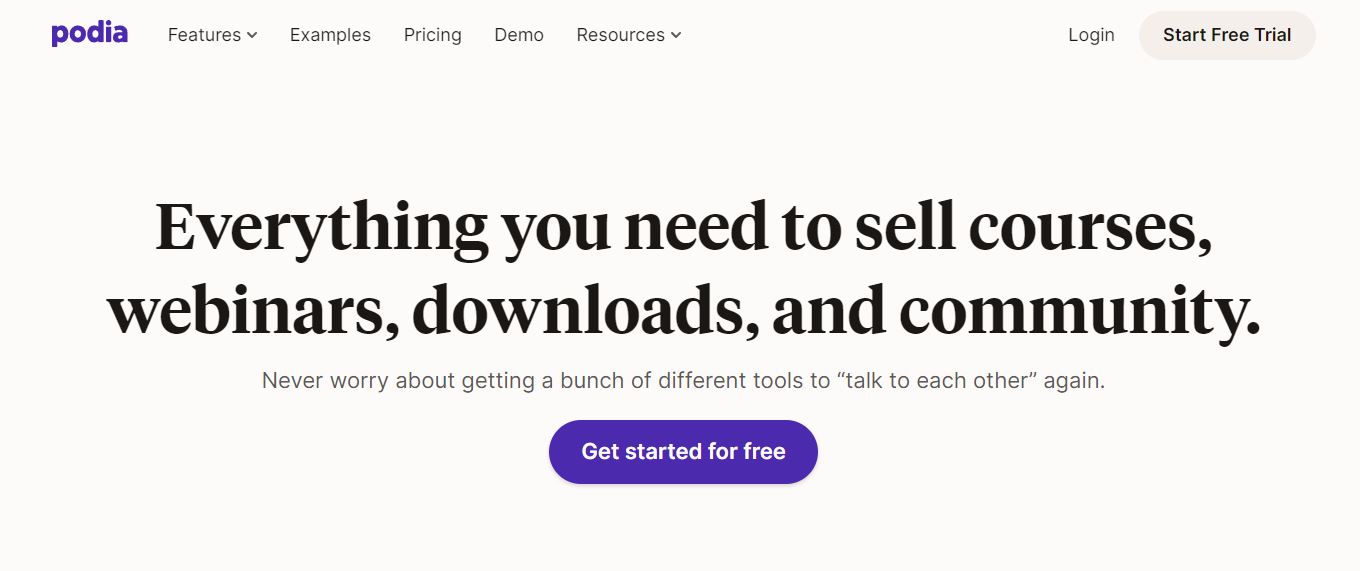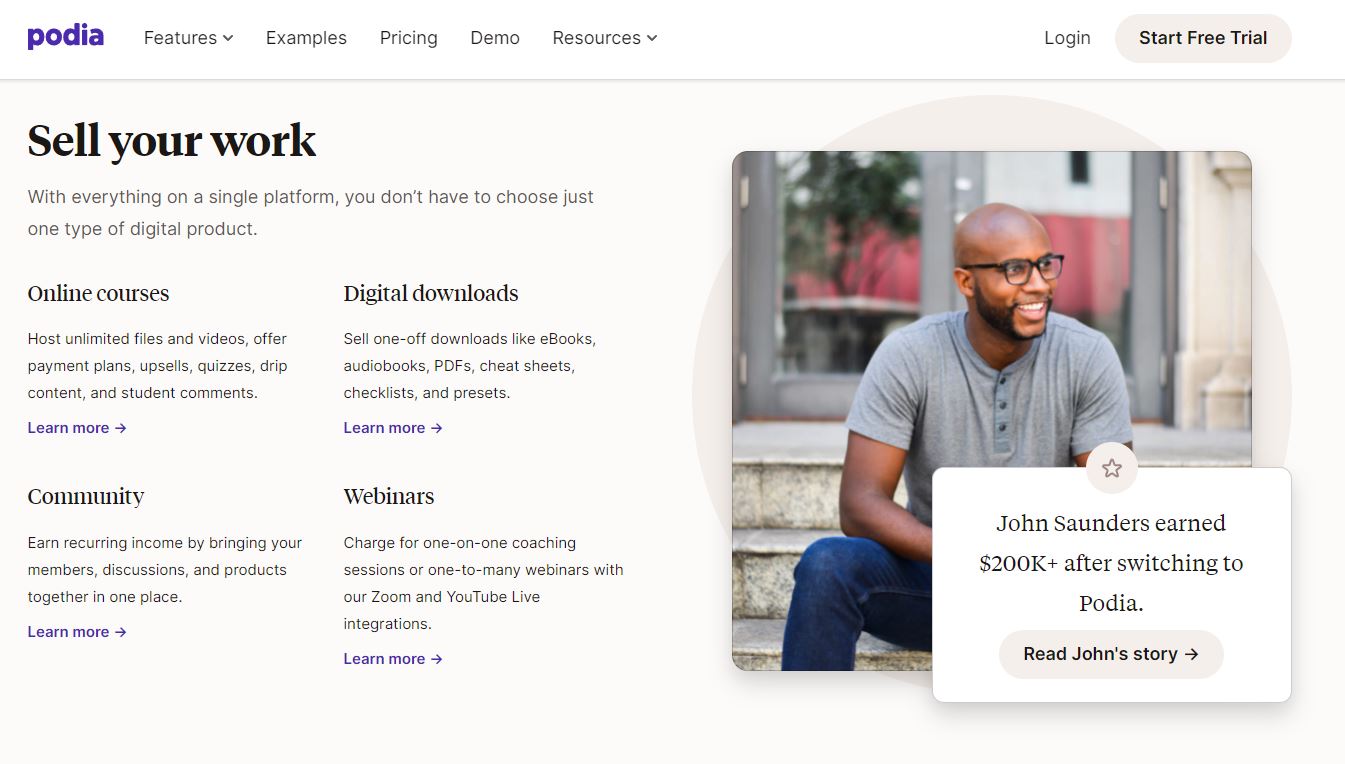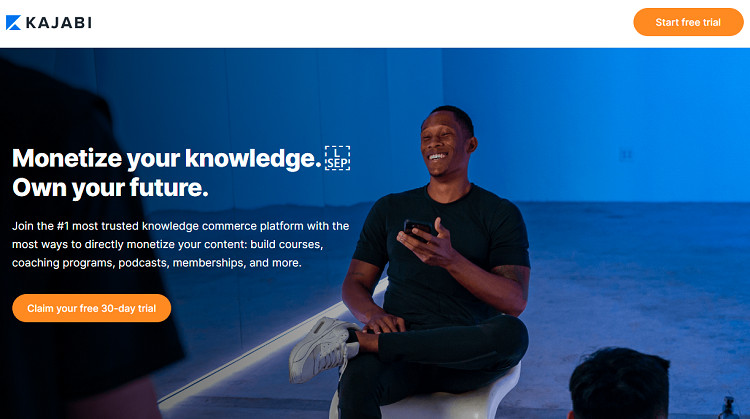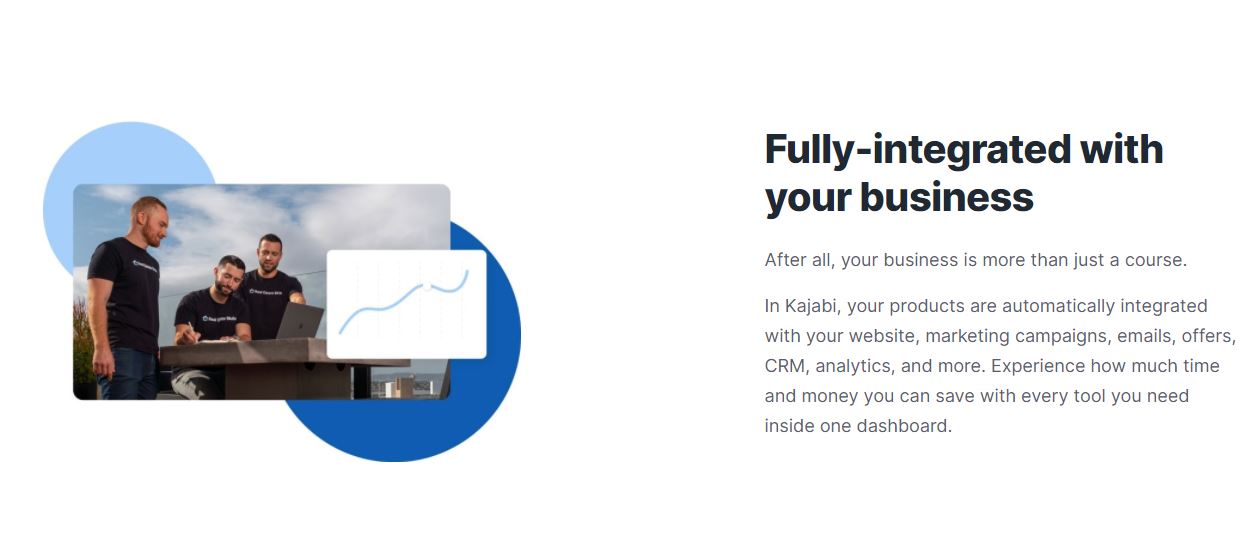If you’re looking for an online course platform, you’ve probably come across Ruzuku. It’s one of the most go-to tools out there for creating and delivering online courses.
This tool is extremely popular among online course creators, and for good reason. It has some great features that can help you create a high-quality learning experience for your students. But although it’s one of the best online course tools and has been used by many businesses and educators alike, it’s not the only game in town. In this blog post, we’ll take a look at some of the top alternatives to Ruzuku. We’ll discuss what each tool is best suited for so that you can find the right platform for your needs!
What is Ruzuku?
So, before we get into some alternatives to this platform, let’s first go over what exactly Ruzuku is. Ruzuku is a learning management system (or LMS) that runs on the cloud and allows students to learn using their mobile devices. The Ruzuku Learning Management System was created with a view of providing customized tools for teachers.
The online course tool helps you create, manage, and deliver your courses. It offers a variety of features to help you build a high-quality learning experience for your students. You may use it to create your online courses, as well as manage the tutoring process after they’ve been built. It’s useful for both enrolling pupils and teaching them.
This means that Ruzuku is a powerful tool that can be used by online course creators to manage and deliver their courses.
How Does Ruzuku Work?
Ruzuku works by allowing you to create courses using its drag-and-drop builder. Once you have created your course, you can add learners and instructors, as well as separate your courses into units and lessons. You can also add multimedia to your courses, such as videos, images, and audio files.
Ruzuku also offers a variety of features to help you manage your courses, such as the ability to send announcements, track progress, and set up tests and quizzes.
It also gives students access to innovative smart features that assist them to learn intuitively and smoothly progress through their online courses. This includes the ability to highlight important sections, take notes, and bookmark lessons.
What Are the Top Features of Ruzuku?
In order to select a worthwhile competitor, it’s important to know some of Ruzuku’s top features that allow you to create a high-quality learning experience for your students.
So, these are some of the top features that make Ruzuku stand out:
Create free courses
With Ruzuku, you can create free courses without any upfront costs. This makes it a great option if you’re just getting started with online courses and if you want to create course prototypes.
Global CDN
A CDN is a content delivery network. Ruzuku uses a global CDN to deliver your courses to students all over the world. This is especially useful for those that teach foreign languages online or teach anything else to students overseas because it means that your courses will load quickly, no matter where your students are located.
Evergreen courses
With Ruzuku, you also have the ability to create evergreen courses. This means that your courses will be available to students 24-hours 7 days per week and you don’t have to worry about them expiring. This will allow students to use them for reference or review purposes whenever they want. They can also use them for revision which may come in handy around exam time.
Accept payments via a range of sources
As well as offering free content, Ruzuku also allows you to monetize your courses by accepting payments via a range of sources. This includes PayPal, Stripe, or even your own payment system. You can also set up subscription plans for your courses so that students can have access to all of your content for a monthly fee.
Q&A and forum
With this feature of Ruzuku, you’re able to offer a Q&A section for each of your courses. This is a great way to build community and engagement around your course content. You can also use the forum to run live webinars or give students the ability to ask questions in real-time.
Email notifications
There are lots of useful ways that Ruzuku uses email notification. Firstly, you can use them to notify students when new content has been added to your course. Secondly, you can use them to send out automated messages, such as reminders or announcements. Third, you can use them to send one-to-one messages to specific students or groups of students. And finally, Ruzuku can use them to send you a notification if a student asks you a question.
Easily track student activity
Another of the best features of Ruzuku is that you can easily track student activity. The ‘Course Health’ function displays students’ activity completion and comment rates, as well as data for the entire course or by lesson.
This includes things like how long they spend on each lesson, what progress they’re making, and which areas they’re struggling with. This information can be really useful for understanding how your students are engaging with your content and for adapting your teaching methods accordingly.
Host teleconferences
Ruzuku also allows you to host teleconferences with your students. This is a great way to connect with them in real-time and answer any questions they may have. You can also use this feature to deliver lectures or lead discussions.
Discussions and questions
This is incredibly useful when it comes to gauging student understanding, getting feedback, and sparking debate. It’s also a great way to encourage engagement and get students thinking critically about the course material. Teachers can link these prompts to specific content or specific activities or they can be used as general discussion starters.
Integrates with Mailchimp
Ruzuku also integrates with Mailchimp, which is a tool that allows you to create and send newsletters, email campaigns, and other automated emails. This can be really useful for keeping your students up-to-date with what’s going on in your course, as well as promoting new courses or content to them.
Great customer support
One of the things that Ruzuku stands out for is its excellent customer support. Whenever I’ve had a question or needed help, the team has been quick to respond and very helpful. They assist course creators by phone, skype, email, a Facebook group, a knowledge base, training courses, and instructional videos. But the best part is that they also offer support to your students, which is really important if you’re running a paid course.
They offer a free trial
Last but not least, Ruzuku offers a free trial so that you can try out the platform and see if it’s right for you. This is a great way to get a feel for how the platform works and whether it would be suitable for your needs.
Our Top Ruzuku Competitors
As you can see, there are lots of great features that Ruzuku offers and lots of great reasons to use the tool for your online courses. But it’s not the only option out there.
So, what about some of the alternatives? Let’s take a look at some of the top contenders:
TalentLMS
TalentLMS is a cloud-based learning management system (LMS) that offers a wide range of features, including online course creation, gamification, progress tracking, and integration with a range of third-party tools. Teams love training when they have the option to personalize it, keep track of it, and enjoy using it – and that is exactly what TalentLMS brings to the table.
The software makes it simple to deliver the appropriate training for any team and every application, while also providing expert assistance and support along the way. It also works seamlessly with the other applications and services you’re already familiar with, so you can use it in your job without having to redesign your entire workflow.
You can also develop courses rapidly, add exams and quizzes, hold live lessons, and monitor learner progress with ease.
Pros:
- It offers a wide range of features
- Great for teams
- Offers a handy free trial
- Easy to use UI makes designing courses simple
- Integrates with other tools and services
- If you know CSS or are familiar with code, you can customize it to your liking.
Cons:
- Some users have reported that it can be buggy
Thinkific
Thinkific is an online course platform that enables you to create, market, sell, and deliver your courses. It’s a flexible, business-friendly online course creation platform that allows users to completely and fully customize the appearance and operation of their online learning business. It’s a great option if you’re looking for an all-in-one solution for online course creation and delivery.
Thinkific provides everything you need to build and market your courses, including video hosting, a customizable website, payment processing, and more. You can also use Thinkific to deliver live online courses and create membership sites.
With the debut of the Thinkific App Store, it’s even easier to create professional-looking content that fits your brand, company, and vision regardless of your technical expertise.
Pros:
- It’s an all-in-one solution for online course creation and delivery
- You can use Thinkific to deliver live online courses
- The Thinkific App Store makes it easy to create professional-looking content
Cons:
- The platform does not include a social media marketing integration
- Can be tricky to get your head around a first
Thinkific is the best platform if you are looking to replicate a CLASSROOM experience ONLINE. Of all the options, it's the most SCALABLE for multiple instructors, admins, and support staff. In short, ideal for building an education empire!
Udemy Business
Udemy Business is a new way for businesses to build skills at scale with access to Udemy’s entire catalog of courses, which are available in over 40 languages. With Udemy Business, businesses can now purchase and assign courses to employees, track employee progress, and measure the impact of learning on business outcomes.
Udemy Business is a great solution for businesses that want to build skills at scale without having to worry about the cost or time commitment of traditional training programs.
The platform provides access to Udemy’s entire catalog of courses, which makes it easy to find the right course for your needs. In addition, Udemy Business offers a variety of features that make it easy to track employee progress and measure the impact of learning on business outcomes.
Pros:
- It’s a great solution for businesses that want to build skills at scale
- You have access to Udemy’s entire catalog of courses
- The platform offers a variety of features that make it easy to track employee progress
Cons:
- The material of a subject can sometimes be far beyond expectations.
Podia
There are several tools to select from if you have digital items like downloads, memberships, or wish to sell online courses as a course developer. Podia is one of these tools and it is an e-learning platform that helps you develop, market, and sell online courses and digital products.
Podia makes it easy to market and sell online courses with customizable landing pages, a built-in email marketing tool, and integrations with popular payment processors. You can also use Podia to create and deliver memberships, online courses, and digital downloads, create beautiful landing pages, launch your products with ease, and accept payments without having to worry about the technical details.
Due to the drag-and-drop builder platform, Podia is incredibly simple to establish and use. It was created for course developers, by course developers, so they know exactly what you need and how you want things to look. Furthermore, their support is fantastic.
Pros:
- It’s easy to market and sell online courses with Podia
- You can use Podia to create and deliver memberships, online courses, and digital downloads
- Podia is incredibly simple to establish and use
- The support is fantastic
Cons:
- The platform does not offer a social media marketing integration
- The starter plan is a bit limited in terms of features and functionality
lasso rel=”podia-is-awesome” id=”5394″]
Kajabi
Kajabi is an all-in-one solution for online courses, membership sites, and digital products. With Kajabi, you can easily create and sell online courses, launch marketing campaigns, and build beautiful landing pages. Thousands of people use the platform every day to launch life-changing enterprises and establish an internet presence that reflects who they are.
Kajabi is a great solution for businesses that want to build skills at scale. The platform provides access to Udemy’s entire catalog of courses, which makes it easy to find the right course for your needs. In addition, Kajabi offers a variety of features that make it easy to track employee progress and measure the impact of learning on business outcomes.
Pros:
- It’s a great solution for businesses that want to build skills at scale
- You have access to Udemy’s entire catalog of courses
- The platform offers a variety of features that make it easy to track employee progress
Cons:
- There could be more freedom when it comes to email sequences
- Can seem expensive when you’re starting out
What Should You Look For in a Learning Management System?
So, now that we’ve had a look at all these different Learning Management Systems, what should you be looking for? If you’re considering an alternative to Ruzuku, here are some key factors to consider:
Personalized UI
If you want a system that’s going to be easy for your employees to use, you need to make sure it has a personalized UI. The last thing you want is a system that’s confusing and hard to navigate.
Flexibility
Your LMS should be flexible enough to meet the needs of your business. It should be able to scale as your business grows, and it should be able to accommodate changes in your business model.
Integrations
You’ll want to make sure your LMS integrates with the other software you use in your business. This will make it easy to keep track of employee progress and ensure that learning is aligned with business objectives.
Easy to use
Software that’s difficult to use is frustrating for employees and can lead to them disengaging with the learning process. Make sure you choose an LMS that’s easy to use, so your employees will actually want to use it.
Scheduling tools
When it comes to easily booking your classes, you’ll want to use an LMS that has scheduling tools. This will save you a lot of time and hassle when it comes to organizing your classes. Scheduling tools could be in the form of an online calendar or a mobile app.
Automated alerts and notifications
To make sure you can keep on track of your employee’s learning progress, you’ll want an LMS that has automated alerts and notifications. This way, you can be sure that no one is falling behind and that everyone is on track to meet their learning goals.
Reporting and analytics
With most software nowadays, reporting is paramount. Businesses want to be able to track their data to see how they’re performing. The same goes for learning management systems. You’ll want to be able to track progress and performance, so you can see what’s working and what’s not.
Look for an LMS that has reporting and analytics built-in, so you can easily track your employees’ progress.
Mobile compatibility
Most students are going to have access to a mobile device, so it’s important that your LMS is mobile compatible. This way, they can learn on the go and access their courses at any time.
Hosting options
When it comes to hosting, you have a few options. You can host your LMS on-premises, which means you’ll need to have the infrastructure in place to support it. Alternatively, you can choose a cloud-based solution, which is often more cost-effective and easier to set up.
Price
Finally, you’ll want to consider pricing when choosing an LMS. Make sure you choose a system that’s affordable for your business and that offers a price that’s in line with the features you need.
FAQs
Question: How can I find the best alternative to Ruzuku?
Question: What’s the best free alternative to Ruzuku?
Question: What is the most popular LMS?
Question: What is an LMS for?
Question: What is the best alternative to Ruzuku?
Question: What is the average price of an LMS system?
Question: Do I need an LMS?
Question: What are the benefits of using an LMS?
Question: What are the disadvantages of an LMS?
Question: How do I choose an alternative to Ruzuku?
Conclusion…
If you’ve been using Ruzuku and are looking for an alternative, or if you’re just starting your search for an LMS, these are some of the top options on the market.
Choosing an LMS can be difficult, but it’s important to select a system that fits your needs. The best way to find the right option is to consider key factors that we’ve mentioned in this article such as price, ease of use, flexibility, and integrations. However, our top choices are TalentLMS, Podia, and Thinkific because they offer a great mix of features and prices. You can’t go wrong with either of these options.
Thinkific is the best platform if you are looking to replicate a CLASSROOM experience ONLINE. Of all the options, it's the most SCALABLE for multiple instructors, admins, and support staff. In short, ideal for building an education empire!
We hope this article has helped you in your search for the best alternative to Ruzuku. Remember to consider your specific needs and budget when making a decision.