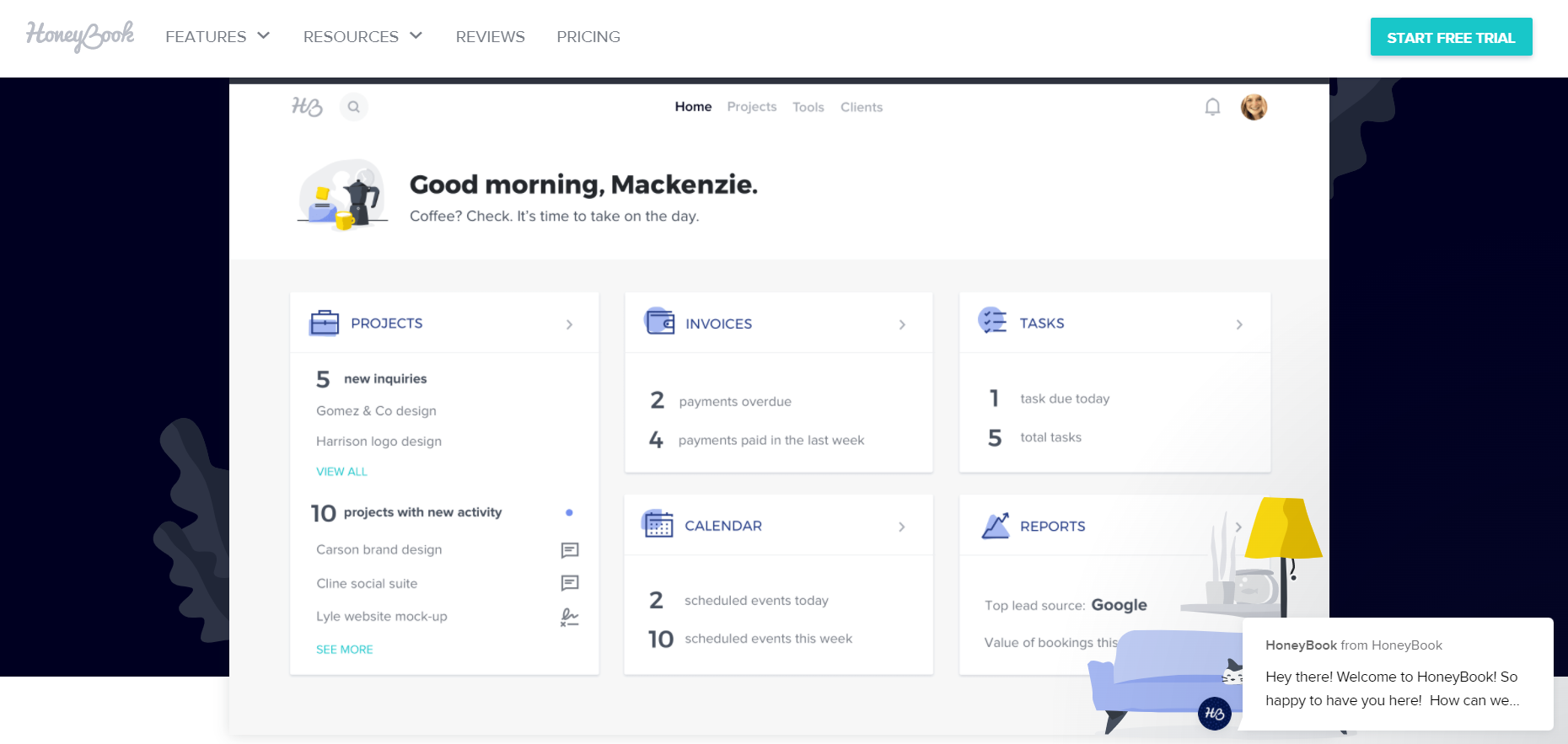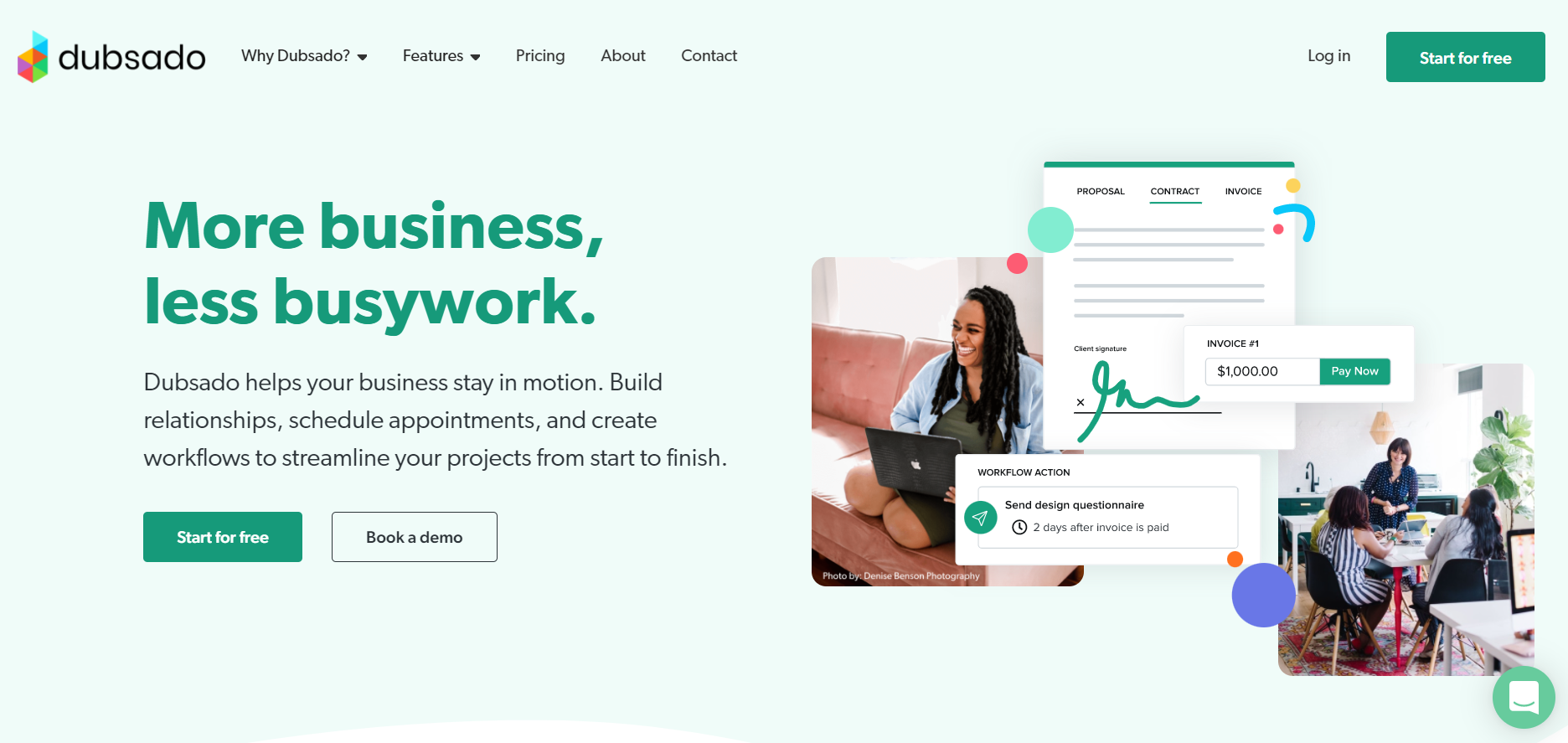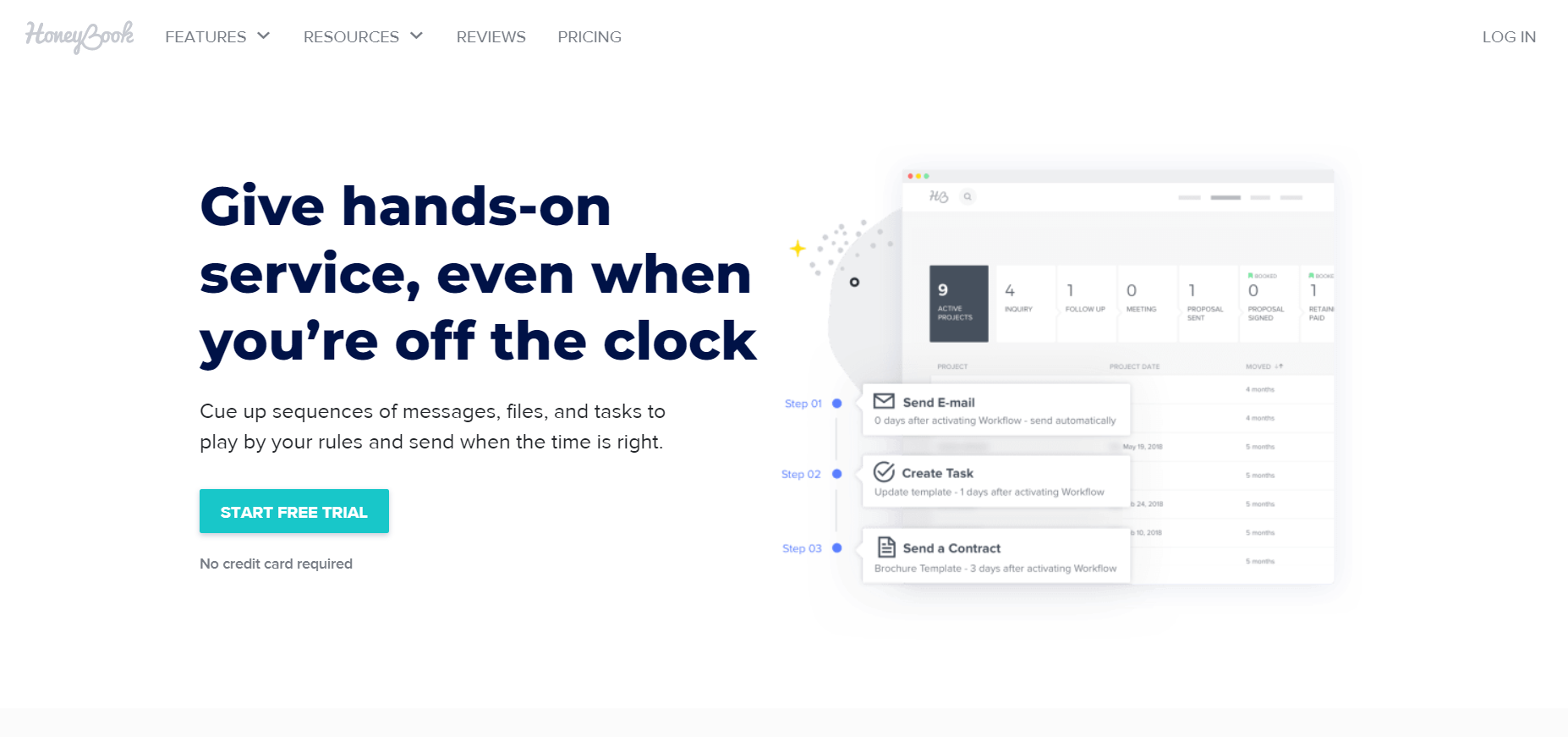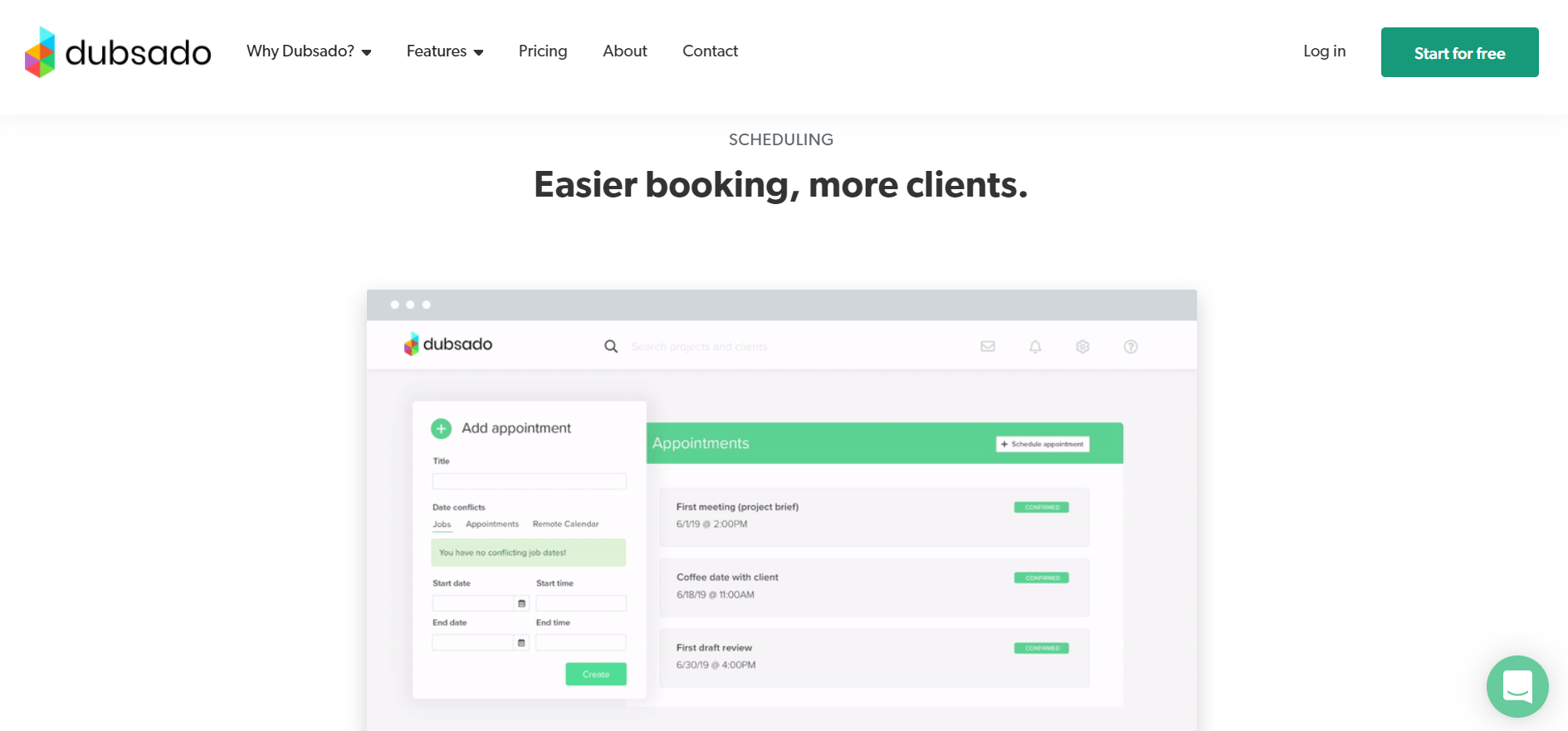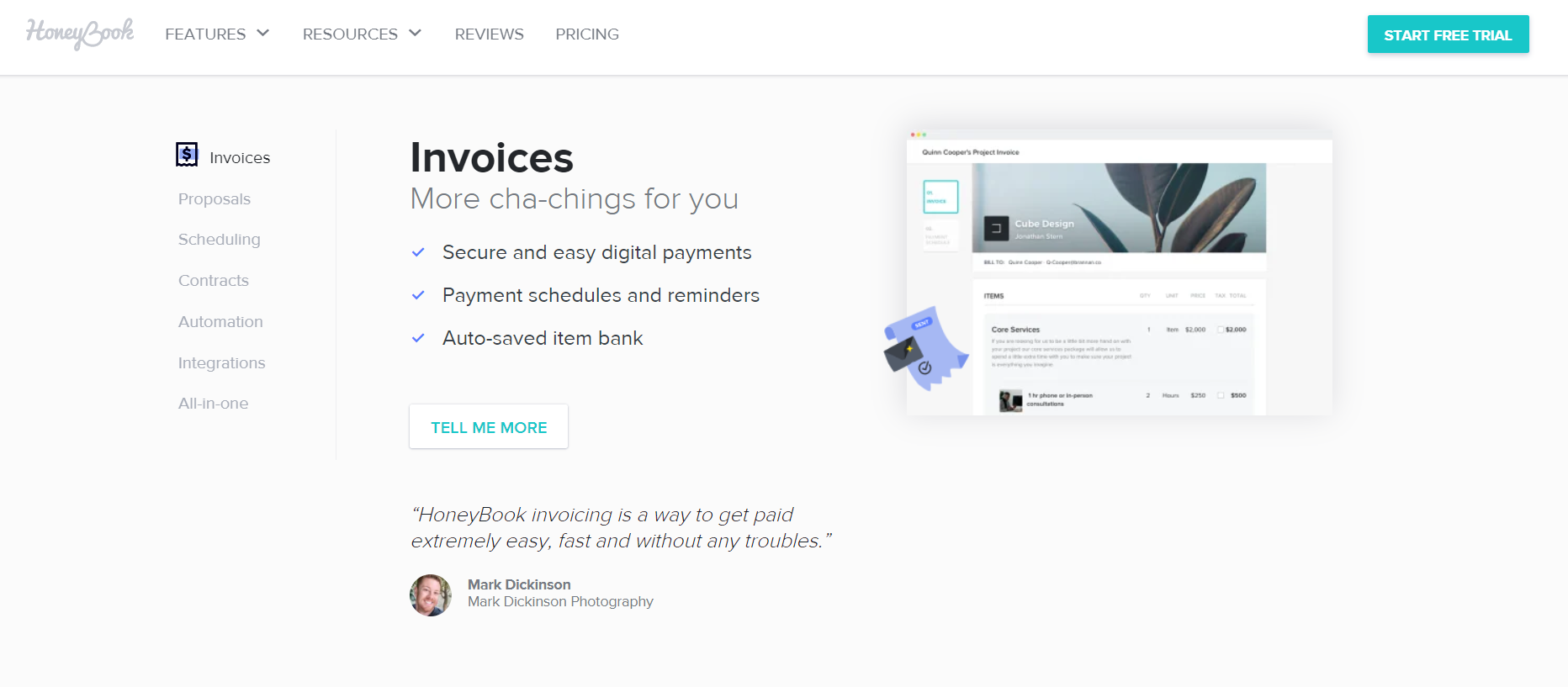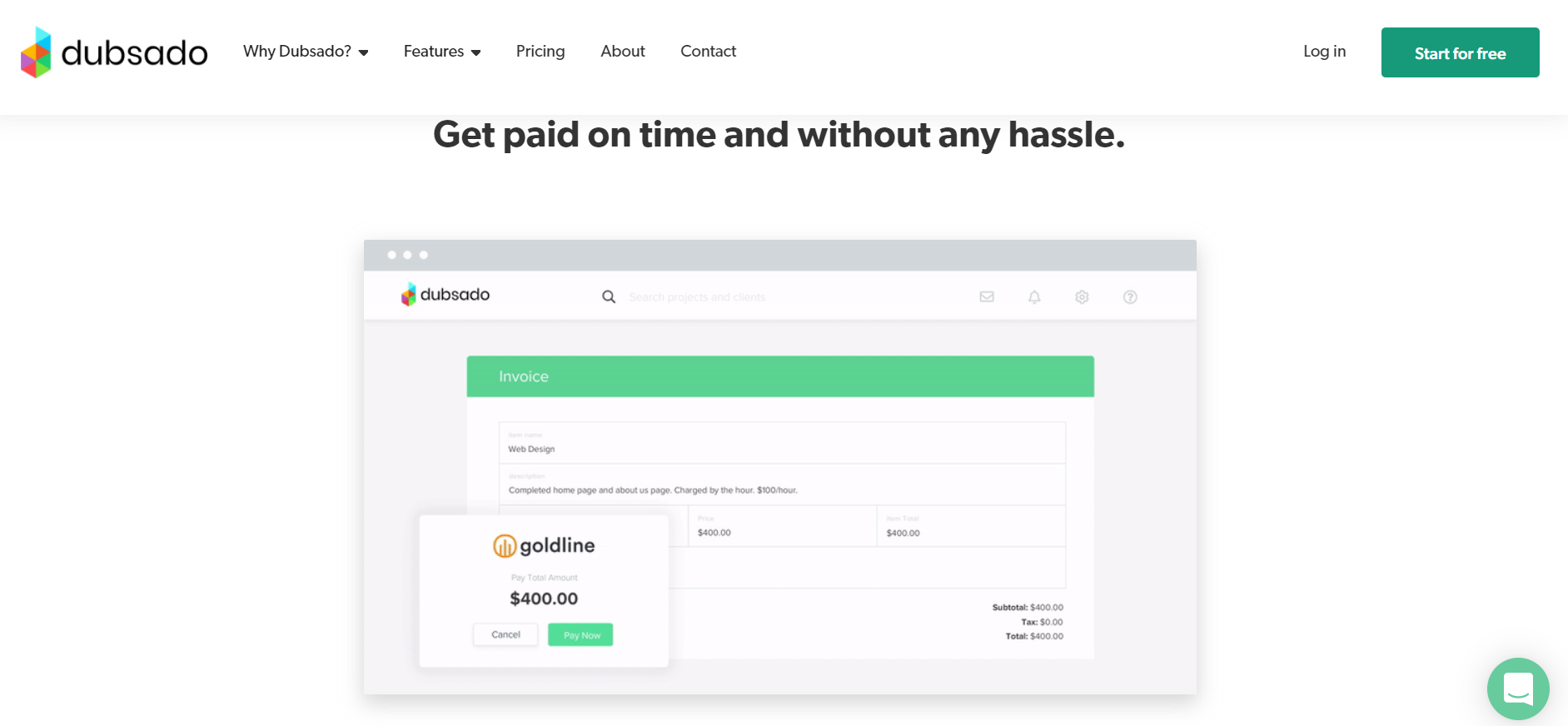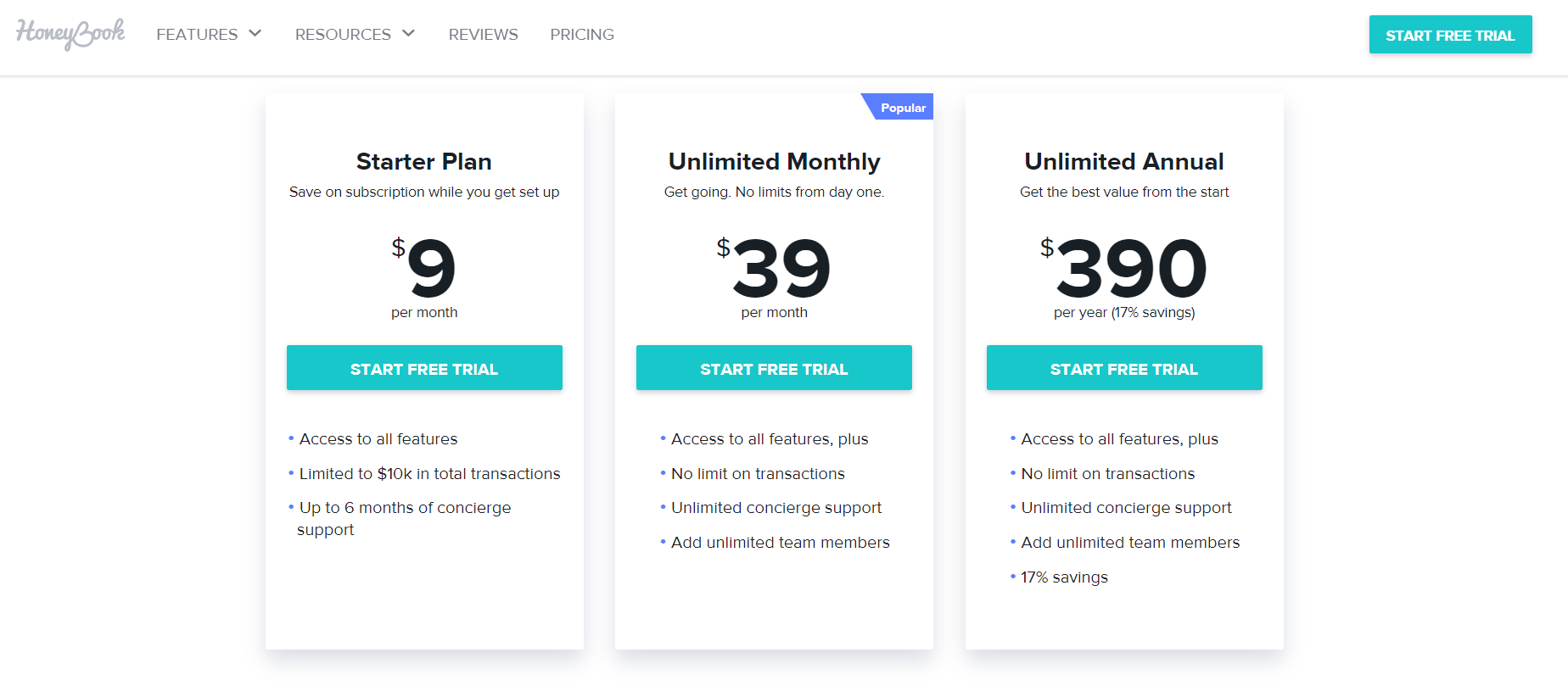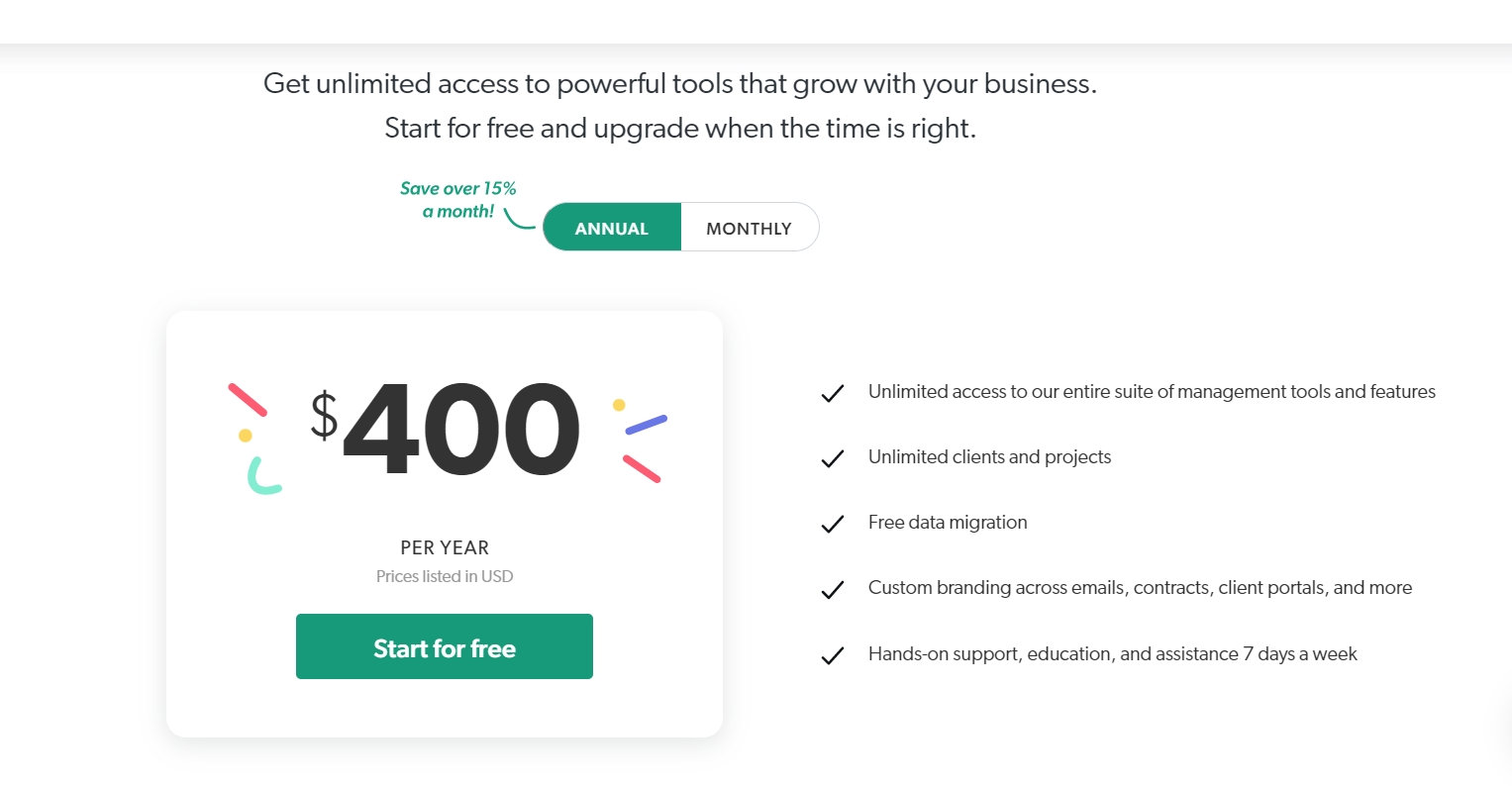- Dubsado vs Honeybook - Bottom Line Up front
- Main Differences
- What is Honeybook?
- What is Dubsado?
- Who is Honeybook For?
- Who is Dubsado For?
- What Features Does Honeybook Have?
- What Features Does Dubsado Have?
- Honeybook vs Dubsado: Ease of Use
- Honeybook vs Dubsado: Customer Support
- Honeybook vs Dubsado: Integrations
- Honeybook vs Dubsado: Templating
- Honeybook vs Dubsado: Invoicing
- Honeybook vs Dubsado: Automation
- Dubsado vs Honeybook: Pricing
- FAQs
- Honeybook vs Dubsado: Conclusion...
If you are a small business owner, then you know that there are a million and one things to keep track of. From booking appointments to sending invoices, it can be hard to keep everything organized. If you are looking for a great way to manage your invoices, contracts, and other business documents, then you have come to the right place.
There are many different project management tools on the market, but two of the most popular ones are Honeybook and Dubsado. These two tools are designed to help small business owners manage their businesses more efficiently.
In this blog post, we will compare the two tools and help you decide which one is best for your needs. Both Honeybook vs Dubsado are great options, but they do have some differences. Let’s take a closer look at each tool!
Dubsado vs Honeybook – Bottom Line Up front
When it comes to choosing a great CRM for your business, Honeybook vs Dubsado are two of the most popular CRMs on the market. However, our preference is leaning slightly towards Dubsado because of its more comprehensive feature set. This includes automated task management, billing and invoicing, project management capabilities, and more.
That said, Honeybook is much simpler to use and set up than Dubsado. So if you’re looking for a CRM that is primarily easy to use, Honeybook might be the better choice for you.
Main Differences
The main differences between the two tools are:
- Honeybook is simpler to use and set up, but Dubsado is a little more complex
- Honeybook has a small but powerful feature set whereas Dubsado is more comprehensive
- Honeybook integrates with 5 major tools plus Zapier, whereas Dubsado integrates with more providers
- Dubsado offers a permanent free trial, whereas Honeybook does not
What is Honeybook?
Honeybook is a CRM that helps small business owners manage their invoices, estimates, and clients. It’s an excellent solution for firms dealing with a lot of billing and client management responsibilities. Honeybook is a lightweight and simple-to-use program that was launched in 2013. It’s simple and quick to know where your clients are in their sales process at any time after you have all of their information on hand.
This, on the other hand, has drawbacks. Some of their features are limited in terms of personalization to achieve simplicity. Nonetheless, Honeybook is difficult to beat when it comes to a comprehensive all-around package.
What is Dubsado?
Dubsado is also a CRM system that helps business owners manage their invoices, estimates, and clients. Its primary purpose is to manage time, and it is also popular with freelancers and contractors.
It contains forms, invoicing, scheduling, workflows, and automations, as well as tasks and lead captures. It also offers a great solution for businesses that have to deal with billing and client management responsibilities. Dubsado was created in 2014, making it a more recent program than Honeybook.
Like Honeybook, Dubsado is simple-to-use and lightweight. The main draw of Dubsado is its customization options, which give users more flexibility in how they manage their business.
Who is Honeybook For?
Honeybook is for small and medium-sized companies that need to deal with a lot of invoicing and client management. If you’re looking for something simple to use, Honeybook is the way to go. They’ve simplified the program down to its most basic elements in order to make it very user-friendly.
Who is Dubsado For?
In comparison, Dubsado is more customizable and therefore better for businesses that need more flexibility in how they manage their time. It’s also great for freelancers and contractors who want to keep track of their time on individual projects. If you’re looking for a comprehensive CRM system, Dubsado is the way to go.
What Features Does Honeybook Have?
Honeybook is a fantastic program with a host of useful features. Let’s take a look at some of the most popular ones:
Proposals
Honeybook allows you to offer your customers proposal ideas. Items, services, and pricing information may all be added. You can then send the proposal to your client in an electronic format or print it out for them.
Online invoicing
Honeybook enables you to create bills for your customers. You may add products, services, and pricing information to the invoice. After you’ve finished the invoice, you can send it to them electronically or print it off for them.
You can create an auto-saved item bank, and receive payment from practically anywhere in the world thanks to our sophisticated cloud software. It’s handy and quick for everyone!
Powerful scheduling
Honeybook allows you to design clear and effective scheduling for your clients. You can add the products, services, and pricing information to the timetable. After you’ve finished creating the schedule, you can send it to them electronically or print it out for them.
Virtual Contracts
Virtual contracts allow you to create, send, and sign contracts with your clients online. This is a fantastic feature for companies that want to save both time and paper.
Online payments
Honeybook also includes a payment gateway, which lets you accept online payments from your clients. This makes it simple for customers to pay you and reduces the time it takes to complete the transaction.
Automation
Honeybook also has a variety of automation options that allow you to build custom automation based on your specific requirements. You can schedule Honeybook to send you notifications, such as providing automatic emails, creating triggers based on client behavior or other criteria, and having it send automated reminders.
You can even set up your client follow-ups to run automatically! These are fantastic features for organizations that want to save time and streamline their operations.
What Features Does Dubsado Have?
So, now that we’ve gone over some of Honeybook’s features, let’s take a look at some of Dubsado’s features:
Forms
Dubsado offers users a wide variety of customizable forms. You can create new forms, or use one of Dubsado’s many templates. These can be used for a range of purposes, whether you want proposals, quotes, or questionnaires, and can all have an e-signature space to make them legally binding.
There’s also the ability for clients to upload a file up to 5MB onto any form and they can access and fill these out on mobile devices as well as desktop PCs. Finally, you can customize your forms with your company branding, and even use some of Dubsado’s automation features(which we’ll cover in more depth soon), to automatically prompt customers to fill in incomplete forms.
Templates
Dubsado also offers users a wide variety of customizable templates for all of their forms. You can create new templates, or use one of Dubsado’s many predesigned templates. Whether you need a contract to use for a new project, or a proposal to send to a potential client, Dubsado has you covered.
Automation
Like Honeybook, Dubsado offers users a variety of customizable automation options. You can create triggers based on client behavior or other criteria, and have Dubsado send automated reminders. You can use their automation workflows to send automatic emails, forms, and invoices. You can also use triggers to action specific tasks within a project.
In terms of boosting your productivity, Dubsado offers automated responses, automated templates, and automatic to-do reminders to keep you and your team on track.
Invoicing
Dubsado enables users to create and send invoices to their clients. You can add products, services, and pricing information to the invoice. After you’ve finished creating the invoice, you can send it to them electronically or print it off for them.
The tool allows for quick and easy payments, payment processing via Stripe, Square, or PayPal, and the ability to set your preferred currency. You can also set up custom payment plans for specific clients, send recurring invoices, and send clients automatic reminders if a payment is overdue. You can even give clients the option to give you a tip!
Reporting
Another essential feature of a great CRM system, Dubsado doesn’t disappoint with its reporting capabilities. You can generate reports on a variety of different criteria, including but not limited to: payments, contracts, invoices, and time tracking.
Take care of your financial report with a month-by-month financial history and profit breakdown. You can also easily view profit and loss records, set yourself annual or monthly financial goals, quickly view all outstanding invoices, and record income, expenses, and get a comprehensive view of all your transactions.
Client Management
Dubsado also offers users robust client management capabilities. You can add notes and comments about your clients, track their contact information, and even assign them tasks!
Create projects easily for your clients and take care of all upcoming tasks, forms, and deadlines. Then, keep track of different projects through the stage they are in, or via specific tags – you can even keep track of the amount of time you’ve spent on a specific project!
There’s also a super handy client portal. Through this portal, you can access all of your client’s data, history, communication records, and more, meaning that everything stays in one place.
Scheduling
Dubsado also offers users a powerful scheduling tool. You can create clear and effective schedules for your clients, add the products, services, and pricing information to the timetable, and even send it to them electronically or print it out for them!
Clients will no longer have to keep blowing up your phone and they can simply log onto a portal and book their appointments at a time that suits them. You can embed a scheduler into your website so people can easily find you to book you. Send automated appointment reminders, allow clients to easily cancel or reschedule their appointment via the tool, and set a limit to the amount of booking you can take daily to ensure that you’re not running off your feet!
This feature can also be integrated into your Calendar for the ultimate convenience, and you can integrate it with popular video conferencing tools like Zoom and Microsoft Teams as well – perfect for virtual appointments.
Honeybook vs Dubsado: Ease of Use
Ease of use is one of the most crucial aspects to consider when selecting a CRM. Both Honeybook and Dubsado are simple to use, but there are some key distinctions between them.
What you get with Honeybook
Honeybook is a cloud-based accounting and marketing software for creative professionals. This tool has a ton of features especially for creative professionals, such as the ability to generate invoice templates, incorporate branding, and keep track of expenses. Honeybook offers a popular mobile app that allows you to operate your business anytime, anywhere.
What you get with Dubsado
With Dubsado, there are advantages and disadvantages. They have a nice, simple user interface that is straightforward to grasp and arrange client projects in a way that is beneficial for your firm. However, that is only after you have completed a specific amount of configuration to get it operating the way you want.
You must be ready to invest time in the installation process with Dubsado. Of course, the pay-off is generally worth it since, after the setup, it’s so one-of-a-kind to you.
Winner
In this case, both CRMs are great options, but the scales are slightly tipped towards Honeybook. The platform offers an edge with its wide range of features that cater to creative professionals and an incredibly easy setup process.
Honeybook vs Dubsado: Customer Support
Next, let’s look at customer service. After all, who will you contact if you ever have an issue with either of these platforms?
What you get with Honeybook
Honeybook has fantastic customer service. The team is accessible 24 hours a day, 7 days a week via email, and responds promptly most of the time. They also have a wealth of information on their website, including video walkthroughs, step-by-step instructions, and more. To get assistance from other users, you can also join the Honeybook community.
What you get with Dubsado
Dubsado has a similar picture when it comes to customer service. They also offer support 24/71 and are very responsive to emails. They have a great knowledge base, which is searchable and includes articles, video tutorials, and more, as well as an active Facebook community if you have any specific questions.
Winner
Both CRMs offer excellent customer service with quick response times and a plethora of resources available online (or in person, if you join the communities). So, in this case, it’s a tie!
Honeybook vs Dubsado: Integrations
Next, let’s consider integrations. Which CRM has the most integration possibilities?
What you get with Honeybook
Honeybook is compatible with a few third-party applications. Google Calendar, Gmail, Quickbooks, and Zapier are four of the most popular business management apps that Honeybook integrates with. These all allow you to customize your firm’s administration as needed. Particularly when it comes to Zapier, you may utilize the service to quickly integrate Honeybook with other tools that you’re already using.
What you get with Dubsado
Dubsado also integrates with a wide range of third-party applications and services. This includes popular tools such as Google Mail, iCloud, Outlook, or Office 365. It can also integrate with popular payment providers such as Stripe and PayPal, and video conferencing software such as Zoom and Microsoft Teams. Furthermore, you can connect other tools such as Quickbooks, Xero, Cloudspot, and Zapier to create triggers to other tools you might be using.
Winner
The winner, in this case, is Dubsado, with its wider range of integration possibilities. Honeybook does have some great integrations, but Dubsado has more that will appeal to a wider variety of users and will most likely fit more seamlessly into your existing workflow.
Honeybook vs Dubsado: Templating
Templates with a CRM will help you save time and improve the customer experience. So, when it comes to templating, which of these two CRMs provides the best alternatives?
What you get with Honeybook
Honeybook has a large choice of templates to choose from, some of which are pre-designed and others that you can customize to meet your specific requirements. The Honeybook templates are by far the most user-friendly and easy-to-use in the market. You may use pre-defined templates to create other papers, such as contracts or proposals. You may also save your templates and reuse them at a later time.
However, this comes at a cost – Honeybook isn’t the cheapest when it comes to customization like this.
What you get with Dubsado
Dubsado offers a wide variety of templates, too – in fact, this is one of their best features! They give the same capabilities and features as Honeybook, but they provide more branding flexibility in their template forms than any other platform. You can also include file uploads, custom pictures in your forms, and CSS code styles if that’s your thing. Dubsado is well-known for its moldability, and it’s because of this that it’s so adaptable.
Winner
For this category, Dubsado takes the cake. Not only do they offer more templates than Honeybook, but they also allow for much more branding customization and flexibility in their templates. So if you’re looking to really make your forms match your business’ look and feel, Dubsado is the better choice.
Honeybook vs Dubsado: Invoicing
If you’re seeking a CRM, the chances are that invoicing is a feature that you’ll care about. So, which CRM offers the greatest functionality in this area?
What you get with Honeybook
Honeybook’s invoicing tools are excellent. You can quickly produce attractive bills and send them straight to your consumers using Honeybook. Your invoice payments are linked to your payroll accounts. You may keep track of outstanding and paid invoice charges from the comfort of your own account by linking them. Importing your expenses also allows you to produce a Profit and Loss report, which can show you how you’re progressing.
Finally, you may keep track of your expenses, but one of the downsides to this feature is that you must manually import each one, which can be time-consuming.
What you get with Dubsado
Dubsado is back in the expense importing business, but they outperform Honeybook on some of their extremely intricate dashboards. They do an excellent job of providing a quick look at where their books are, how much profit they’re making with a P&L, and what part of their company it’s coming from.
Winner
It’s a close tie, but Dubsado takes the lead when it comes to invoicing. Honeybook is excellent in this area, don’t get us wrong – but Dubsado offers more complex and detailed reporting which can be extremely valuable for business owners who want to keep track of their finances closely.
Honeybook vs Dubsado: Automation
These days, making our lives easier as business owners is all about automating our operations and eliminating unimportant administrative work. This is where your CRM will come in handy, so let’s compare how well these two CRMs handle automation.
What you get with Honeybook
Unfortunately, Honeybook has the least advanced process capabilities of the applications on this list. You can make the simpler ones so that even novices may use them, but they don’t allow you to construct precisely what you want your specific client experience to be.
Because Honeybook lacks the capacity to send reminders to complete forms or program calls automatically, you’ll find yourself constantly going in and doing things manually. This sort of interruption would more likely disrupt the schedule than develop an efficient and organized approach.
What you get with Dubsado
Dubsado is an entirely different kettle of fish! They allow you to program almost anything you can think of, including emails and texts that will remind your clients of scheduled calls or tasks they need to complete. In addition to the standard functions provided by Honeybook, Dubsado allows you to automatically send email reminders if clients forget to schedule calls or do not complete questionnaires.
On the other hand, they also allow you to send emails to your clients once they’ve completed them so that they can continue to proceed through their client experience effortlessly.
Winner
Dubsado is the clear winner when it comes to automation. Honeybook simply lacks functionality, but Dubsado’s ability to completely automate your client experience makes their software indispensable for business owners who want to eliminate any possibility of administrative error or delay.
Dubsado vs Honeybook: Pricing
It may be difficult to compare various applications when it comes to pricing. What may be a wonderful bargain for one person might not be the best option for another. So, here’s a rundown of what these services have to offer in terms of price.
What you get with Honeybook
Honeybook offers a seven-day free trial to allow test users to get acclimated with the program before they decide to pay. It has three different pricing levels. The first is their starter plan, which costs $9 per month. This gives you access to all of their capabilities with a $10k limit per transaction and only provides limited support for up to 6 months.
Next is their unlimited monthly plan, which costs $39 per month and has all of the features. This gives you everything you need, but there are no limitations on transactions or support. Unlimited team members are also included with this service.
The final offer is their unlimited yearly plan. This includes the same features as the monthly plan above, but you’re bound to a one-year contract. As a result, you’ll save 17%. The cost comes to $32.5 per month or $390 for the year, with a one-year commitment required.
What you get with Dubsado
In comparison, Dubsado offers an unlimited free trial for up to 3 clients. This literally means that you can add your 3 customers and use the platform without paying for as long as you want!
Of course, if you do want to work with more than 3 clients, then you’ll have to move on to their paid plans. But even then, the cost is surprisingly simple. They offer a single plan which costs either $40 per month or $400 per year. This will give you unlimited access to all of their features, unlimited clients and projects, custom branding across everything, and hands-on support 7 days a week.
Winner
When it comes to pricing, Dubsado is the clear winner. Honeybook may have a lower price point for their starter plan, but it doesn’t include many of the features you’ll need as your business grows. Dubsado’s $40/month or $400/year pricing is more than affordable and gives you everything you need to succeed with your client experience automation. Plus, they give you an unlimited free trial, so you don’t have to commit to get a real feel for the tool.
FAQs
Question: Is Honeybook better than Dubsado?
Question: Can you try Honeybook for free?
Question: Can you try Dubsado for free?
Question: What is so great about Dubsado?
Question: What is so great about Honeybook?
Question: What are the limitations of Dubsado?
Question: What are the limitations of Honeybook?
Honeybook vs Dubsado: Conclusion…
So, what’s the verdict? Well, both Honeybook and Dubsado offer powerful features that can help your business run more smoothly. However, when it comes to a great CRM for your business, Dubsado comes out on top in terms of pricing, automation options, and free trial.
They also offer wonderful customer service in case you ever need any help. If simplicity is your goal, or if you want to use automated procedures a lot, Dubsado is the solution for you. Likewise, if you need lots of legally-binding signatures after the first one, or you’re really attached to Stripe, Square, or PayPal, or have multiple brands to manage, get Dubsado
However, Honeybook is still a great choice for businesses that need better organizational tools. Plus, they are great if you use G-Suite and are capable of handling a lot of clients. But overall, for us, Dubsado comes out on top.