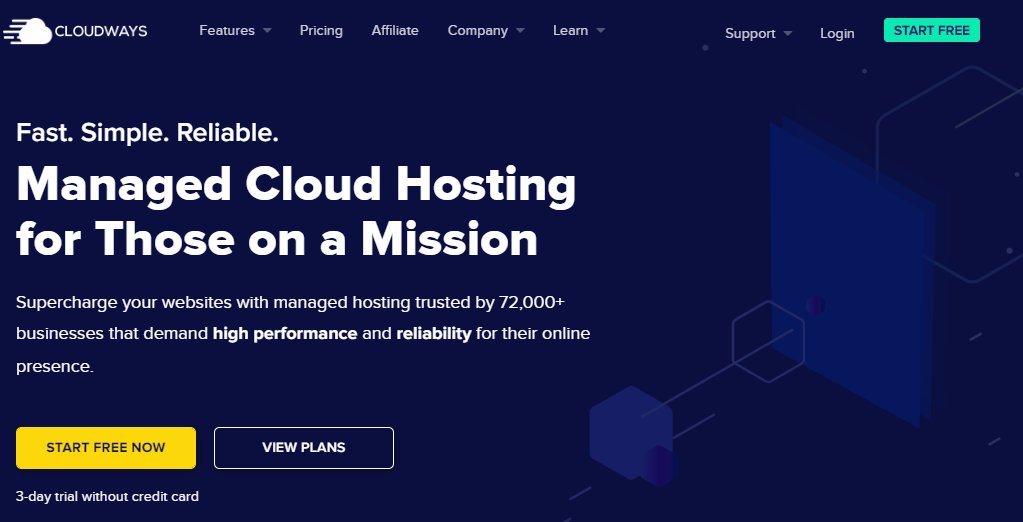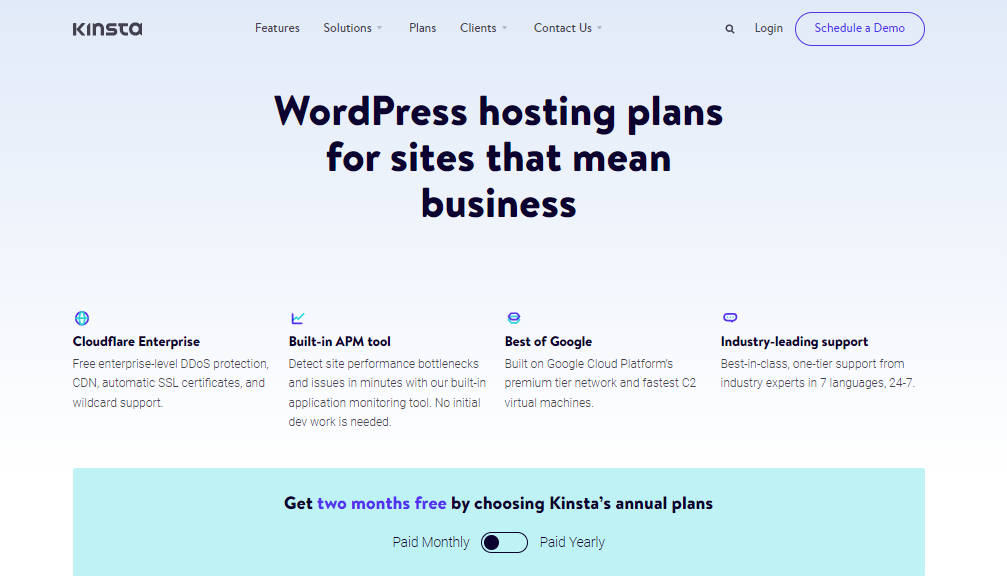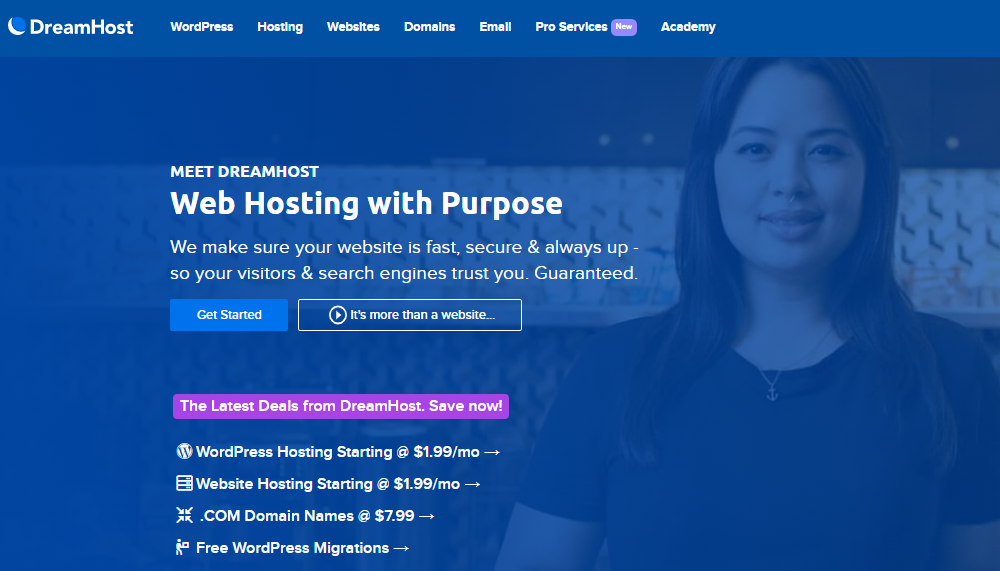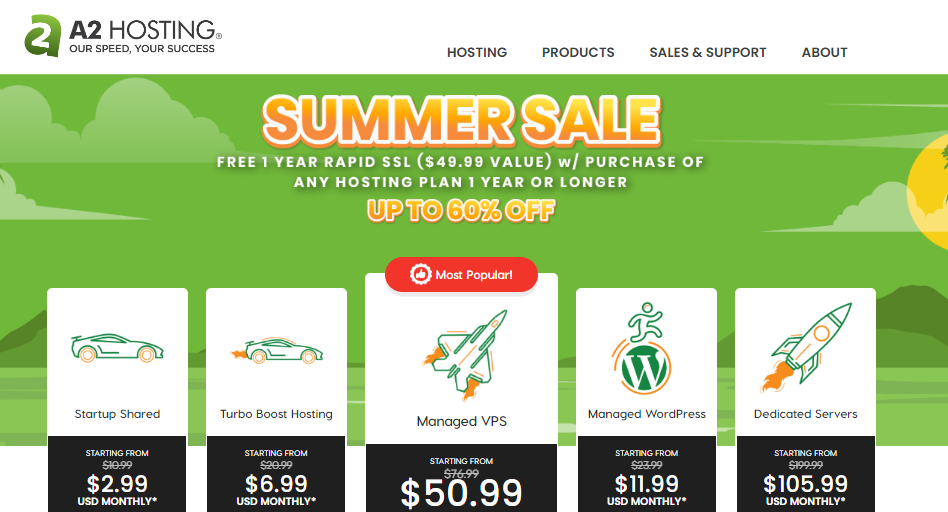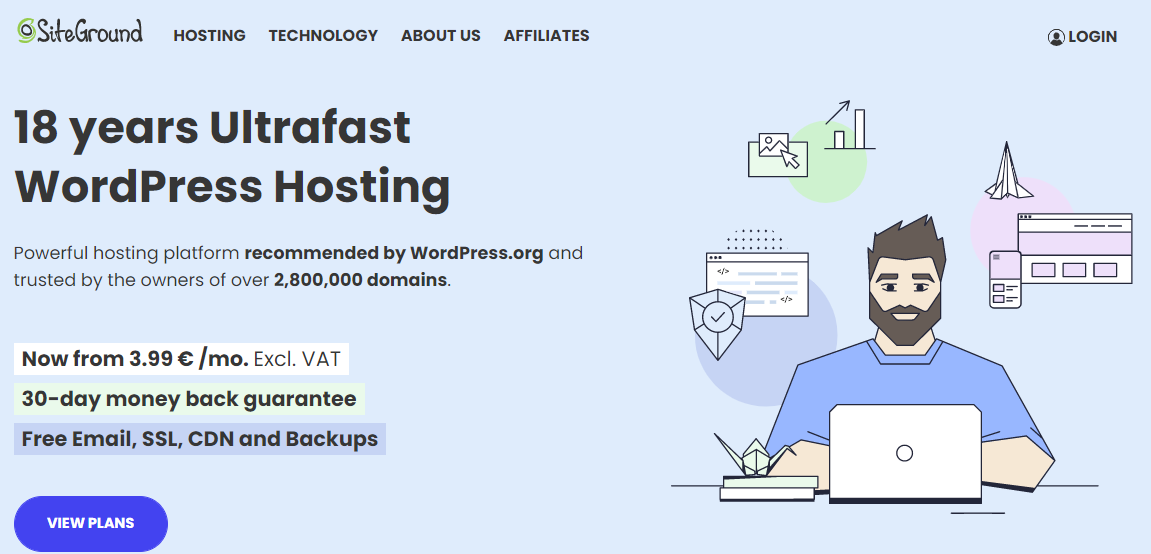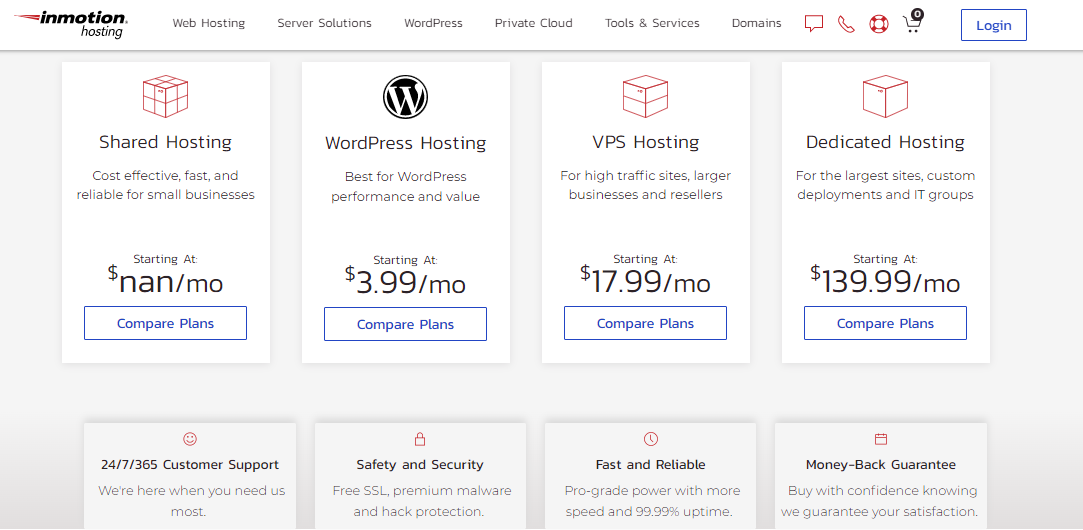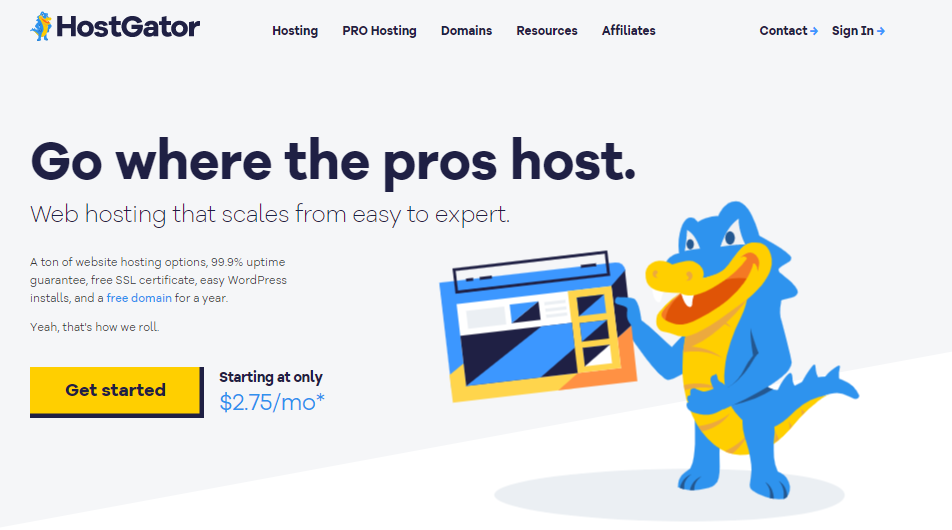GoDaddy has been around for years. Most webmasters have registered at least a few domains. But is GoDaddy web hosting really a good option? Having used GoDaddy hosting for a few sites, I honestly don’t think it’s worth it. They offer middling speeds at best and a somewhat outdated and clunky user interface. It’s an okay place to start, but as soon as your site starts growing you’ll want something more robust.
The following are the best GoDaddy hosting alternatives that I tested (and switched to previously, in many cases):
1. Cloudways
Summary: Best in class site speeds, plenty of customization, and a plan for almost any webmaster. That sums up Cloudways in a sentence. If you can spend a little time getting used to the interface and how it works, you will be well rewarded. Put simply, Cloudways punches above its weight and is a great (more user-friendly) alternative to DigitalOcean.
Cloudways Advantages
- The best pure value for the money (if you can get technical)
- Completely managed hosting solutions
- Extensive server customization options
- Free Wildcard SSL certificates
- Best in class site uptime history
- Unlimited staging areas
- Team collaboration options (multi-user access and specific delegation admin)
- More global server locations than DigitalOcean
- Better 1-click install options (easy)
- Complimentary backups available
Cloudways Disadvantages
- Doesn’t use cPanel
- Unique backend interface, well-designed, just not typical
Cloudways Prices:
- Cloudways starts at just $10/month for 1GM RAM, 25GB storage, and 1TB of bandwidth
- $22/month for 2 GB RAM, 50GB storage, and 2TB bandwidth
- $42/month for 4GB RAM, 80GB storage, and 4TB bandwidth
- $80/month for 8GB RAM, 160GB storage, and 5TB bandwidth
Further Reading:
- Cloudways Review
- Cloudways vs SiteGround
- Cloudways vs Bluehost
- Cloudways vs DigitalOcean
- Cloudways vs Kinsta
2. Kinsta Managed Hosting (Best for WordPress)
Summary: Blazing fasts speeds, customer support that will do almost anything for you! That’s Kinsta. Yes, it’s more expensive than Dreamhost, but if you want a true white glove service with WordPress hosting specialists, Kinsta is THE best in the business (price notwithstanding).
Kinsta Advantages
- Extremely responsive support staff with deep technical knowledge (better than HostGator)
- Free migrations and “hack fix” guarantee
- Automatic daily automatic backup
- Outstanding uptime across many benchmark tests
- 20+ regional Google Cloud data centers
- 24/7 support, including live chat support
- Easy to configure email accounts
- Free automated backup
- Site cloning (available on “Pro Plan” or higher)
- Multiple price break points on plans (much more than WP Engine, for example)
- Lightning fast reliable speeds (one of our sites went from 1.7 second load time on Hostgator to 0.77 seconds after switching to Kinsta)
- 100% managed WordPress hosting provider
Kinsta Disadvantages
- Much more expensive than webhosts like Hostgator (Kinsta plans start at $30 per month)
- Only for WordPress sites
Kinsta Pricing Plans
Starts at $30/month for 1 WordPress install up to 20,000 visits per month, then $60/month for 2 installs and up to 40,000 visits, $100/month for 5 installs and up to 100,000 visits, and then incraesing in increments of $100 for 10 installs (250,000 visits), 20 installs (400,000 visits)
Further Reading:
- Kinsta vs WPEngine Compared
- Kinsta vs Hostgator Compared
- Kinsta vs Cloudways Compared
- Kinsta vs Bluehost Compared
- Kinsta vs Dreamhost Compared
- Kinsta vs Servebolt Compared
- Kinsta vs SiteGround Compared
3. Dreamhost
Summary
Dreamhost is a well-established WordPress hosting provider with a variety of entry level and mid range value hosting options. In fact, Dreamhost boasts some of the cheapest starter hosting for WordPress sites.
Dreamhost Advantages
- More uptime at 100% guarantee vs 99.9% for GoDaddy
- Lower entry-level price point at $2.59 / month (vs $4.99 for GoDaddy)
- Offers a dedicated hosting configuration and plan for WooCommerce store owners
- Sites are default configured with WordPress installed
- Loads faster than most GoDaddy plans (we tested 0.5 seconds on Dreamhost vs .85 seconds for GoDaddy)
Dreamhost Disadvantages
- Limited bulk hosting or portfolio options
- Limited customization relative to peers
- WordPress centric (not really an option for other CMS setups)
Dreamhost Hosting Prices
Entry level prices start at $2.59 per month, then $12 per month for DreamPress (managed WordPress hosting), and finally $27.50 per month for VPS hosting.
Further Reading:
4. A2 Hosting
Summary:
A2 us a direct competitor to HostGator in the “budget hosting companies” category, with plans starting at just a few dollars per month. While A2 Hosting does less hand holding with support, they offer a variety of plans at perhaps the best pure value of any option here.
A2 Hosting Advantages
- Affordable and reliable entry-level pricing, without skimping on core features (basically the same price as HostGator)
- Now offers Managed WordPress hosting as well
- WordPress Managed Hosting is cheaper than HostGator’s
- Much fasters than HostGator (2.84 server response time vs 3.94 for HostGator in our testing)
- Free SSL certificate included
- In-house optimization software included (including for WordPress)
- Money-back Guarantee refund policy
A2 Hosting Disadvantages
- Smaller user base compared to HostGator (could be an acquisition target)
- Shorter track record in the industry compared to HostGator
A2 Hosting Prices: Hosting packages start at just $2.94/month for Shared Hosting, then $9.94/month for Reseller Hosting, then $5/month for VPS Hosting, and finally the Dedicated Serving Hosting starts at $99.59/month. There are typically 3-tiers within each of these categories as you grow.
5. SiteGround
Summary:
If you are trying to stretch your dollar but still get top of the industry performance, SiteGround is the hosting provider market leader here among hosting companies. Ideal for WordPress sites, with easy-to-scale starter plans for as low as $3.95 per month (first year).
SiteGround Advantages
- Very affordable, with the starter plans beginning at $3.95/month
- Top tier shared-hosting performance (much better than Hostgator, Bluehost, etc…)
- Above-average site speeds
- SG Optimizer plugin (Free) to enhance site speed, image optimization, etc…
- Easy to use site management with cPanel
- Great for WordPress with a quick start guide to launch sites with Elementor framework
- WooCommerce hosting plans
- Easy to upgrade and scale to higher plans as sites grow
- Free migrations
- Free SSL, easy to enable
SiteGround Disadvantages
- Pricing tends to jump after the first year
- Dedicated hosting and cloud housting plans tend to be more expensive than peers
- Some support functions might cost money
Siteground Pricing
Shared Hosting, WordPress, and WooCommerce hosting plans all start at $3.95/month for Startup Plans, $5.95 for GrowBig Plans, and $11.95 for GoGeek Plans. Cloud Hosting starts at $80/month and goes up in 4 tiers to $240/month.
Further Reading:
- Siteground vs WPX Hosting Comparison
- A2 Hosting vs Siteground Comparison
- Siteground vs WP Engine Comparison
- Siteground vs Bluehost Comparison
- Siteground vs InMotion Comparison
- Best Siteground Competitors Ranked & Rated
6. InMotion Hosting
Summary:
InMotion Hosting is another direct competitior to HostGator with similar selling points to A2 Hosting, but with a bit more scalability on the higher-end for large sites.
InMotion Hosting Advantages
- WordPress Managed Hosting is cheaper than HostGator
- VPS and Dedicated Servers are cheaper than HostGator
- 24/7 Phone Support
- More modern infrastructure compared to HostGator (more reliable)
- Free SSL certifications
- Includes free domain (also acts as domain name registrar)
InMotion Disadvantages
- More limited Live customer support compared to HostGator
- Generic Shared Hosting is not as cheap as HostGator
- Speed tests were not decisively faster than HostGator (although not slower in any test, just marginally better by a few milliseconds)
InMotion Hosting Prices:
WordPress Hosting starts at $5.99/month, Business Hosting at $6.39/month, then $21.04/month for VPS Hosting, then $105.69 for Dedicated Server.
7. HostGator
Summary:
HostGator might be considered the “McDonald’s” of hosting. They have a plan for everyone, particularly budget-friendly entry-level plans. In this sense, HostGator is the most DIRECT competitor of GoDaddy.
HostGator Advantages
- Cost-effective entry-level pricing options, starting at $2.95 per month for Shared Hosting.
- A hosting plan for everyone (WordPress, Shared Hosting, Dedicated Servers, VPS)
- Better value and pricing overall compared to GoDaddy
HostGator Disadvantages
- Owned by EIG (now called Newfold Digital), a farm for hosting companies (typically cost reducing, service quality suffering)
HostGator Prices:
HostGator offers a variety of plans, from their budget-friendly Shared Hosting starting at $2.95, their WordPress Managed Hosting at $5.95 per month, or their VPS plans and Dedicated Server Hosting at more premium price points.
Further Reading:
- Hostgator vs Dreamhost Comparison
- Hostgator vs Wix Comparison
- Hostgator vs Kinsta Comparison
- Hostgator vs A2 Hosting Comparison
- Hostgator vs Dreamhost Comparison
- Top Hostgator Alternatives
Final Word: So What’s the Best GoDaddy Hosting Alternative?
So which one should you choose? Here are a few scenarios to help narrow your web hosting needs:
- Best Overall? Cloudways combines the best server and tech stacks with excellent value. It’s a CLEAR step up from GoDaddy, without breaking the bank. Check out Cloudways promos here.
- Best WordPress Support? It’s clear that Kinsta is the best-MANAGED WORDPRESS alternative money can buy. It’s more expensive, but its white glove service and cutting-edge server stacks can be well worth it. Check out the latest Kinsta pricing and promos here.
- Cheapest Alternative? The better VALUE pick is definitely Dreamhost here. If you want something slightly better than GoDaddy, but at a similar (or even better) price point, go with Dreamhost here.