- The Bottom Line Up Front
- Main Differences Between ShipStation vs Shopify Shipping
- What is ShipStation?
- What is Shopify Shipping?
- The Main Features of ShipStation
- The Main Features of Shopify Shipping
- ShipStation vs Shopify Shipping - Customer Support
- ShipStation vs Shopify Shipping - Pricing
- ShipStation
- Shopify Shipping
- ShipStation vs Shopify Shipping - Pros and Cons
- ShipStation
- Shopify Shipping
- ShipStation vs Shopify Shipping - Alternatives to Try
- FAQs
- My Final Thoughts
Picking a good shipping service is a vital part of setting up an eCommerce business. I’ll be comparing two of these services today: ShipStation vs Shopify Shipping. Both services are good, but they have some big differences, too.
ShipStation and Shopify both make certain processes – like finding the cheapest shipping option with certain couriers and printing shipping labels – much easier to deal with. I’ve had to deal with complicated shipping problems before, and trust me, when I say anything that eases this pressure is a good thing!
I’ve tested both platforms, so you can see which one may suit your business better. If you’re in a hurry, check out the next section to see my favorite pick for today. If you have more time, read on to find out more about how each service works.
The Bottom Line Up Front
If I had to pick one, I’d go for ShipStation. It enables users to set up shipping rules, which automates a ton of processes, making life so much easier, especially if you have a bigger business. Plus, it offers more flexibility in terms of eCommerce platforms and couriers.
However, if you’ve already got Shopify and you run a small business, you may want to check out Shopify Shipping: it’s already built into the platform, so you may find it easier to use.
Ship with confidence knowing you’re getting savings of up to 88% off from top carriers like UPS, USPS, and DHL Express. Over 130,000 merchants save more money, print faster, and spend less time shipping with ShipStation.
Main Differences Between ShipStation vs Shopify Shipping
The main differences between ShipStation vs Shopify are:
- ShipStation integrates with a few big eCommerce platforms, whereas Shopify Shipping only works for Shopify users.
- ShipStation automates a lot of processes, whereas Shopify Shipping doesn’t.
- ShipStation has a separate tax calculator, whereas Shopify Shipping calculates taxes at the checkout stage.
- ShipStation has 6 pricing plans, whereas Shopify itself has 3 pricing plans.
What is ShipStation?
ShipStation is designed to make shipping easier. It has several features to save time, including automation and a shipping cost calculator. It has excellent analytics and reporting, too. I’d recommend ShipStation for any-sized eCommerce business.
What is Shopify Shipping?
Shopify Shipping is Shopify’s built-in shipping service. It gives users access to discounted shipping rates and allows them to print shipping labels all within the platform itself. I’d recommend Shopify Shipping for small-to-medium-sized businesses already using Shopify.
The Main Features of ShipStation
Here’s what I thought about the main features of ShipStation.
UX
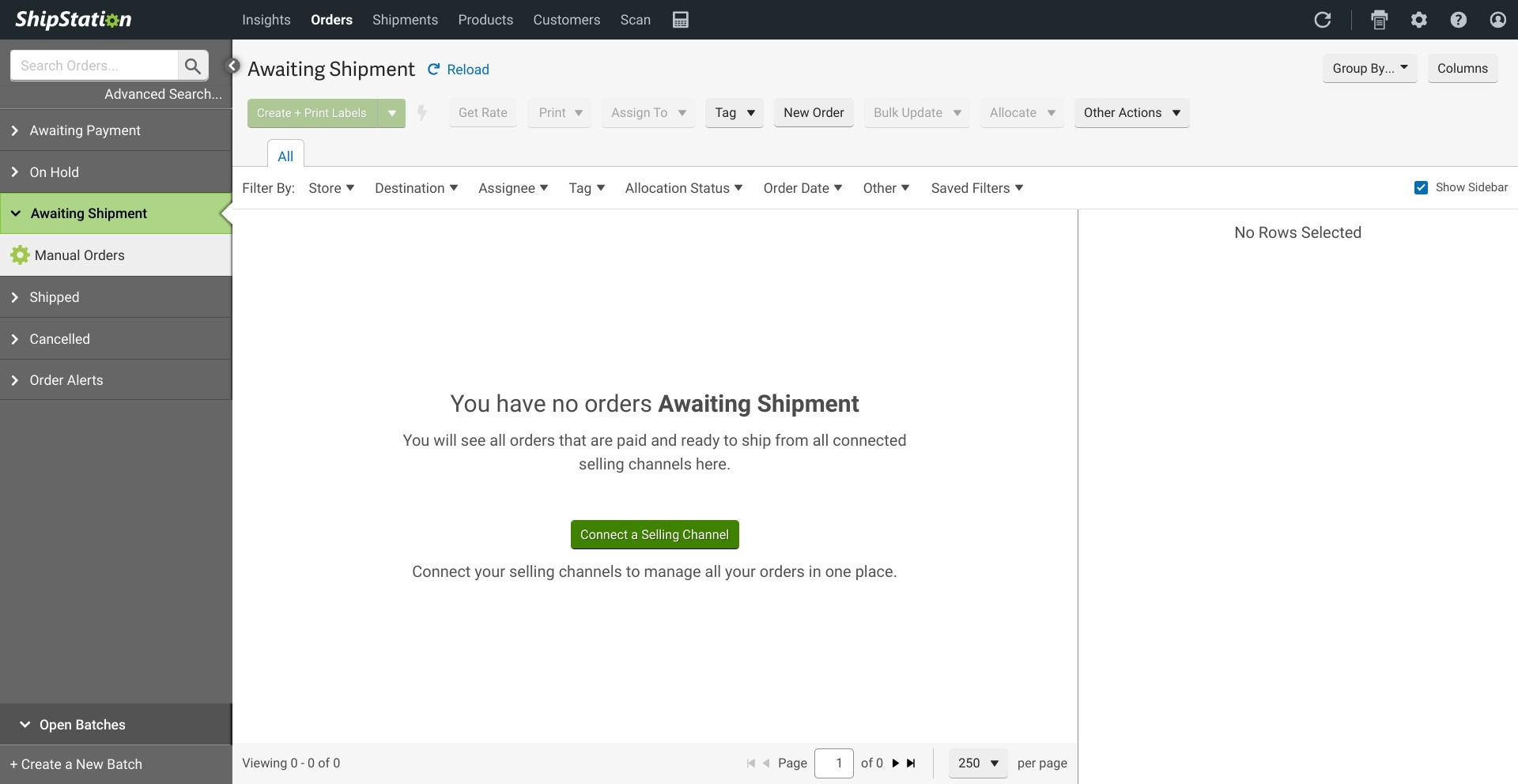
A personal gripe about ShipStation: I don’t love the way it looks. It’s fine, but it seems a little cluttered and there are better platforms out there in terms of design (for example, EasyPost has a nice interface).
That’s a small thing, however. ShipStation is easy to use, and you can find everything you need on the left-hand side. The onboarding process is straightforward, too. There are a lot of tutorials on offer if you need help navigating the platform for the first time. Overall, I think it’s a user-friendly platform.
Shipping
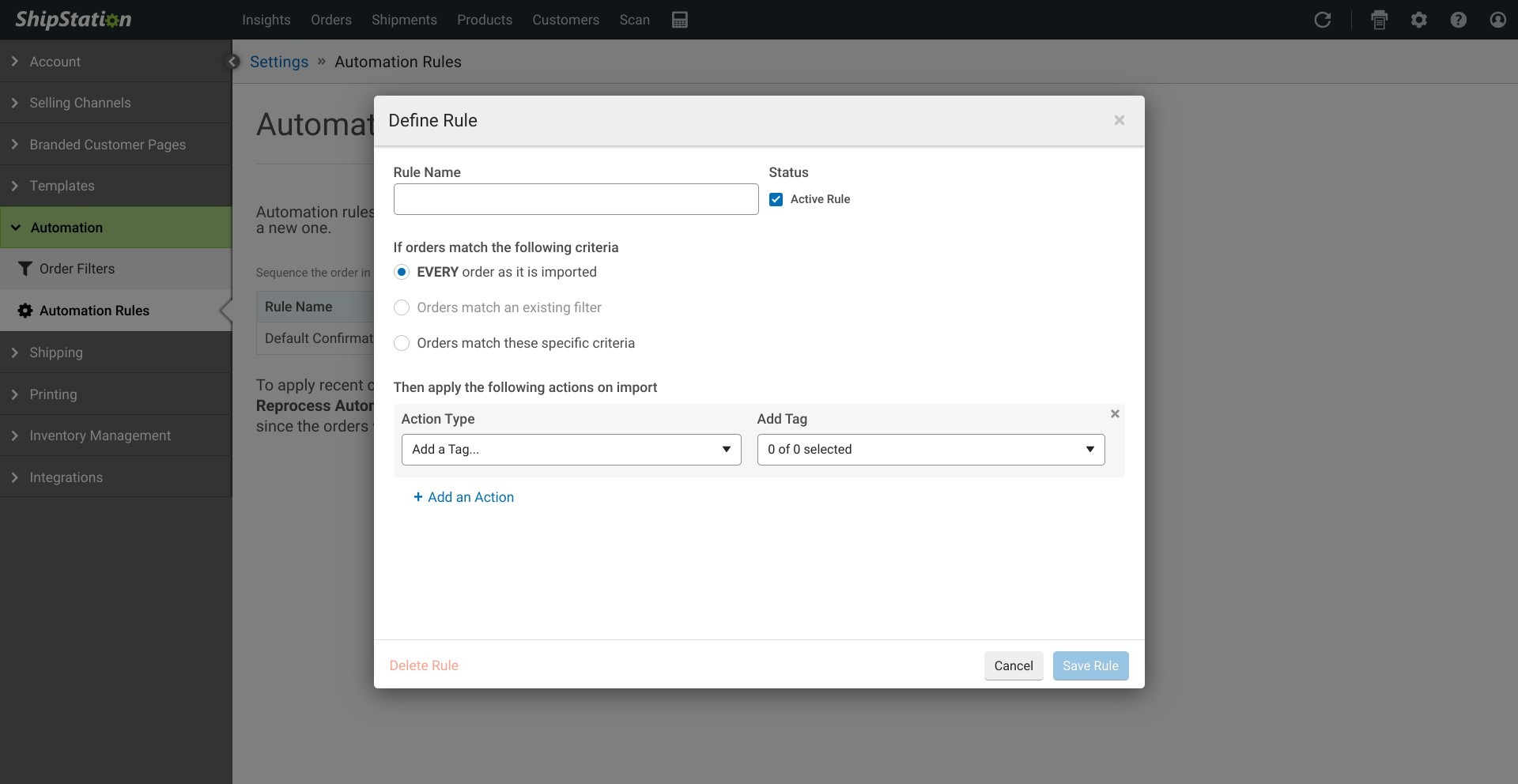
You can set shipping rules with ShipStation, which can be incredibly useful if you can take some time to set them up. For example, if you want to keep an eye on your global sales, you can automatically add a tag to international orders. There’s a huge range of rules to pick from, so you can automate a lot of annoying processes that would otherwise take up a lot of time.
You can view orders at every stage of the process, import orders and edit them, sort them by a range of metrics, and set up customized alerts. This means if you want to keep an eye on certain products, for example, ShipStation will flag up an alert to let you know when a sale goes through.
You can batch-print labels, too, which can cut down on a ton of time and effort if you’re a smaller business dealing with large volumes of orders from time to time.
Branding
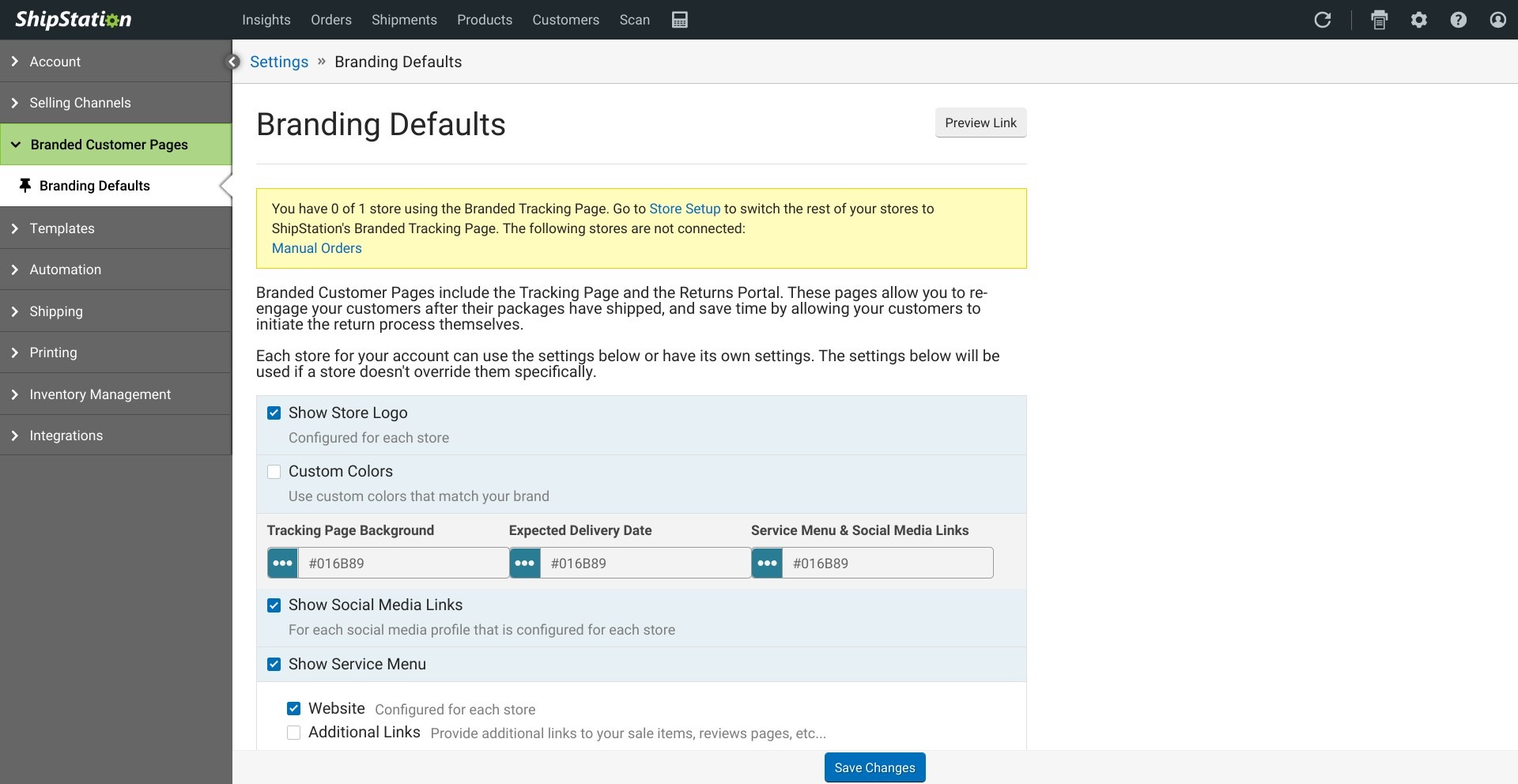
Branding is really important for building brand familiarity. Customers like to feel as though they’re dealing with your brand specifically at every stage of the process, so having a consistent image is important.
ShipStation allows you to personalize every stage of the shipping process, including landing pages, tracking pages, invoices, packing slips, SMS messages, and a returns portal. You can add your logo, change the colors to match your brand’s color palette, and add social media links.
I like the real-time tracking page from a customer perspective: it’s reassuring to know where your parcel is at all times. ShipStation sends out automated emails to let your customer know when their order is dispatched, which saves you setting this up with your email marketing service.
Couriers
There are several couriers to choose from in ShipStation, including some well-known global couriers. They offer decent discounts (up to 78% off in some cases). Some familiar couriers include:
- USPS
- UPS
- FedEx
- DPD
- Stamps.com
eCommerce Integrations
ShipStation offers several integrations with eCommerce platforms, including:
- Amazon
- eBay
- Shopify
- Salesforce
- Squarespace
- Wix
- WooCommerce
- ZenCart
It’s pretty easy to link these up, too. ShipStation has several step-by-step guides on how to do it, and it doesn’t take long.
Tax Calculator
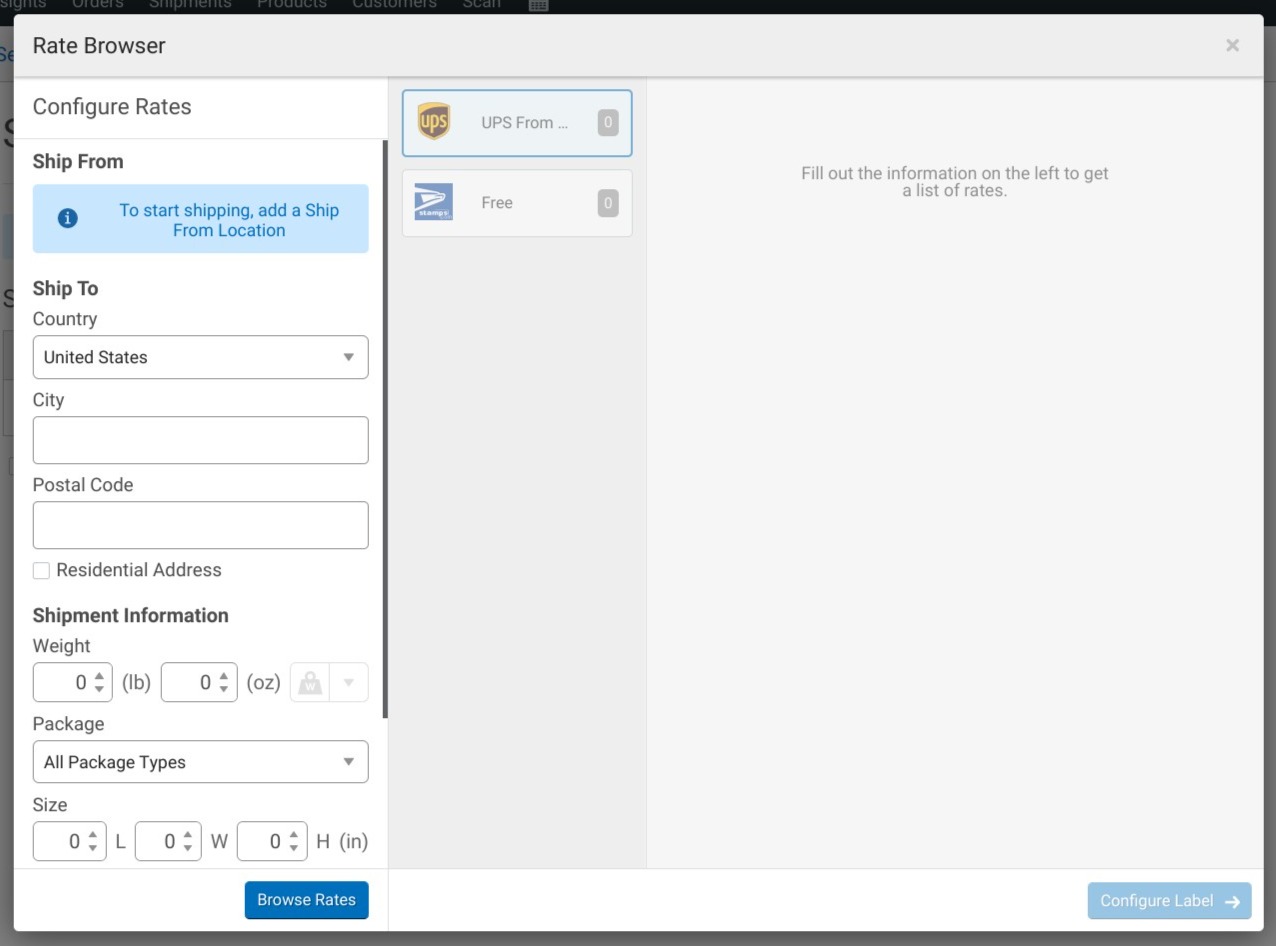
ShipStation has a rate calculator, which helps you to work out costs. If you’ve ever tried to send a parcel overseas, you’ll know how challenging it can be to work out taxes, shipping costs, and so on. The calculator makes this so much easier.
For any shipment, you can type in a postal code, add the parcel dimensions, and choose a courier. ShipStation will then calculate the costs for you, and you can set up a printing label with a couple of clicks.
Analytics and Reporting
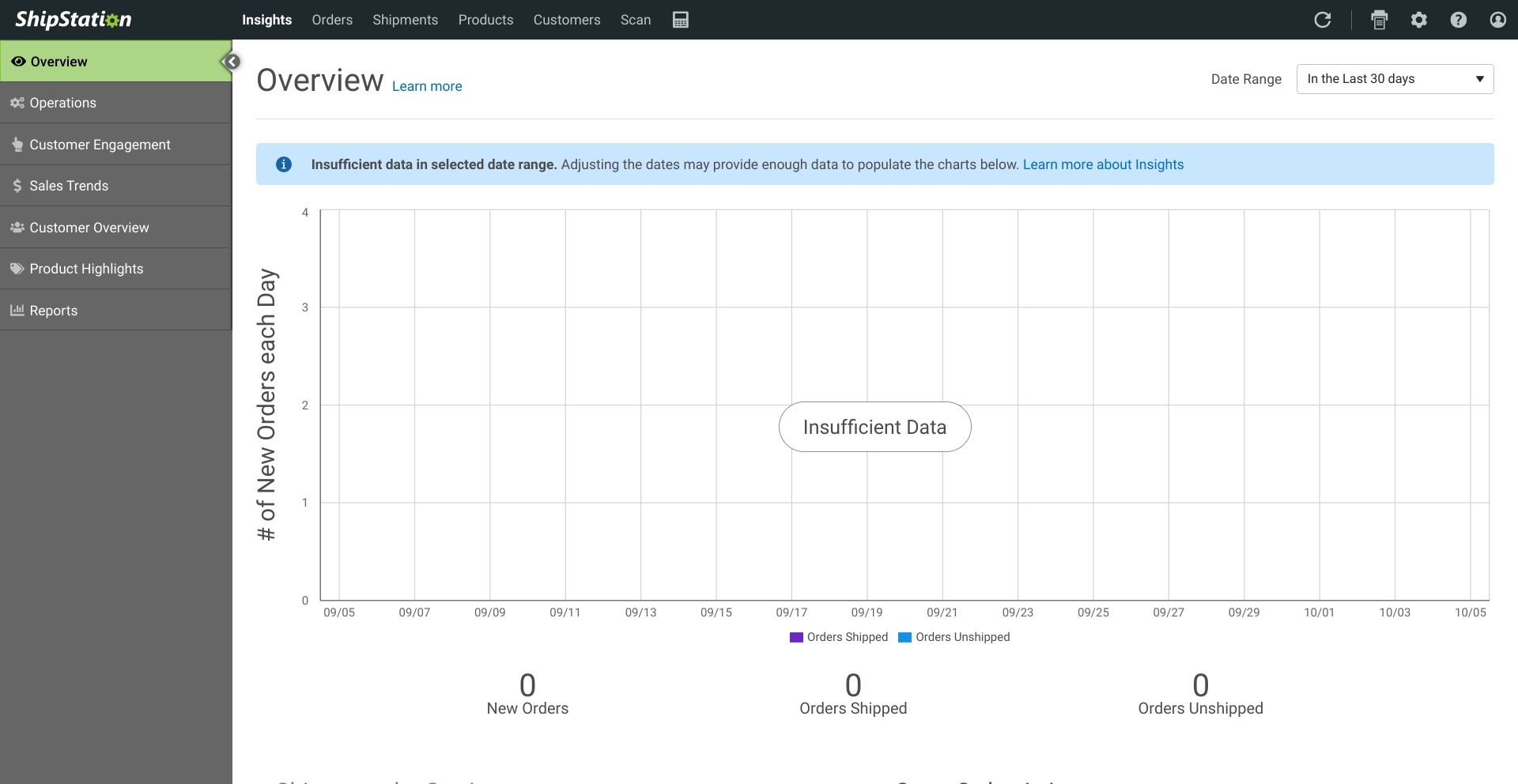
I do think that ShipStation’s reporting is excellent. You can run reports on a whole range of data, including comparing countries to check global sales, low stock reports, etc. You can also track customer engagement, which will show you how many customers are engaging with communications from you (for example, opening shipping notification emails).
Ship with confidence knowing you’re getting savings of up to 88% off from top carriers like UPS, USPS, and DHL Express. Over 130,000 merchants save more money, print faster, and spend less time shipping with ShipStation.
The Main Features of Shopify Shipping
Let’s check out the features of Shopify Shipping!
UX
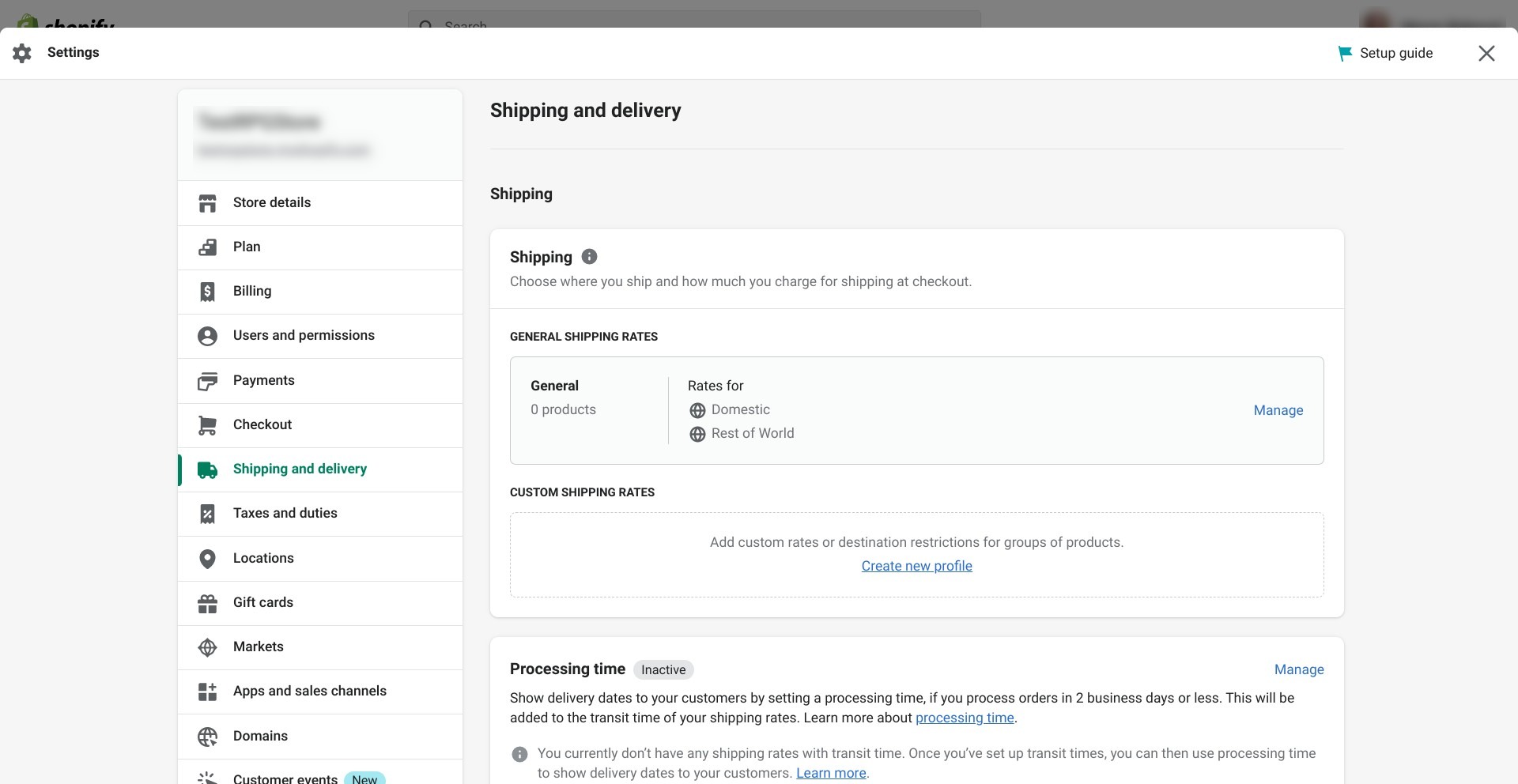
If you’re familiar with Shopify, you’ll know what the interface is like. It’s pretty standard for Shopify, and it’s easy to navigate. You’ll find the shipping area on the left-hand side under Shipping and Delivery.
Shopify’s interface is pretty straightforward. It’s not my favorite, but it’s not cluttered, and it’s clear where everything is, which is the most important thing.
Shipping
So, how does Shopify stack up against ShipStation when it comes to shipping features?
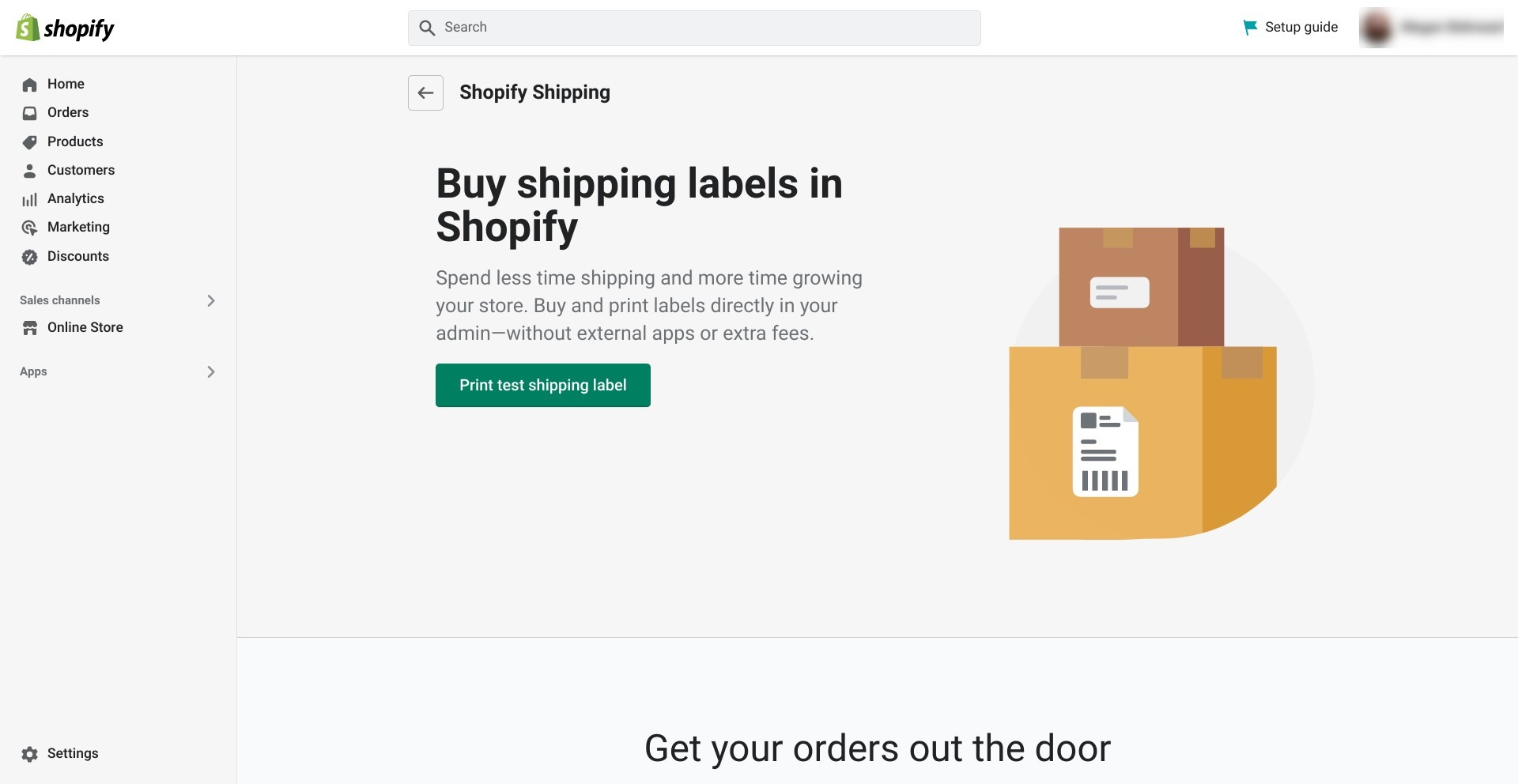
You can buy and print labels on the Shopify platform itself. This is a real advantage if you’re already using Shopify, as you won’t have to worry about signing up for another service. Plus, it dodges extra fees that may be charged by other services, which is great.
There’s no setup involved with Shopify Shipping – it’s already set up if you have a Shopify account. It’s easy to use, and you can easily set your delivery rates for customers, which will automatically update your storefront.
It does streamline some tasks. For example, you can buy shipping labels on Shopify itself and then print them in bulk. Plus, they can add postage charges to your monthly subscription, so you don’t have to worry about paying for postage each time.
The downside is that it doesn’t have as much power as ShipStation: it doesn’t offer automation, for example, so larger businesses may find themselves limited by Shopify Shipping. It works well for smaller businesses, but once you get to a certain scale, you may want to look to ShipStation.
Branding
Landing pages will already be part of your Shopify store, so matching them to your branding is simple. You can customize everything: invoices, SMS notifications, email notifications, refund and cancellation notifications, and even error messages. These can be edited using HTML, and you can add logos, social media links, and so on (although you do need a bit of coding knowledge to do so).
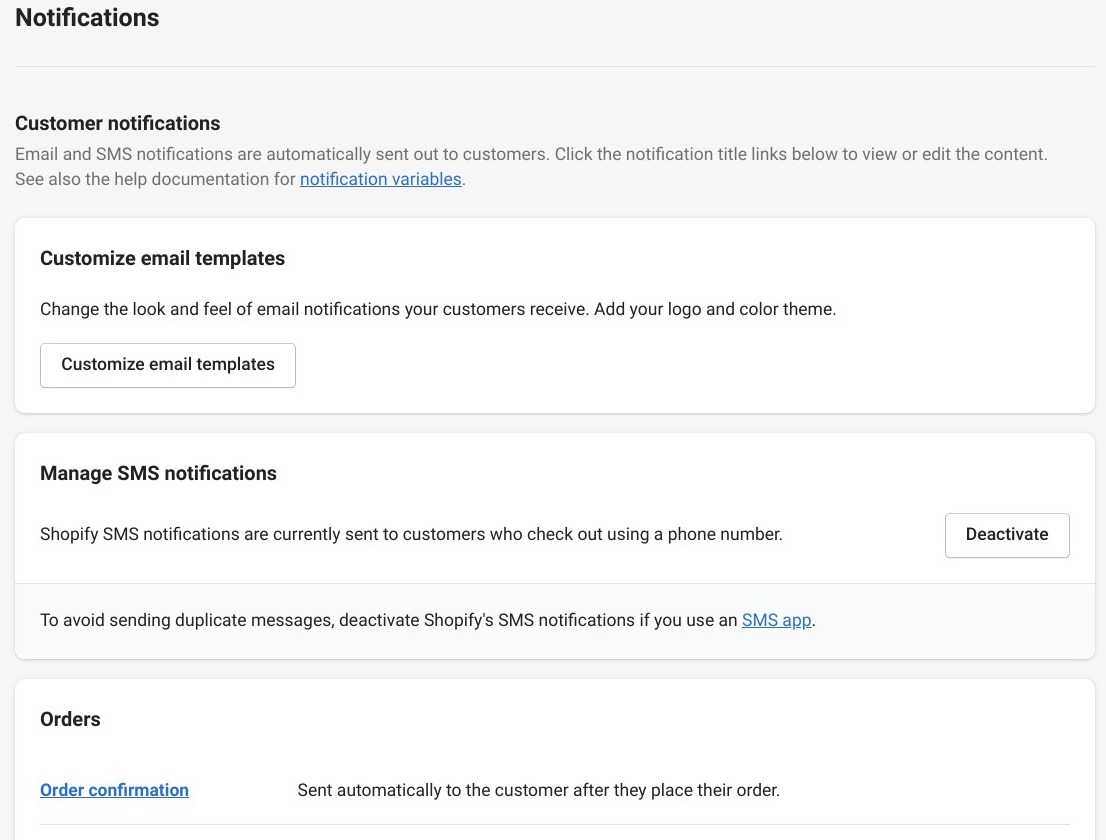
I like that you can customize every single stage of the process, even moments you may not have thought of (like a ‘gift card created’ notification email, for example).
Couriers
Shopify Shipping uses a few couriers, including:
- USPS
- UPS
- DHL Express
- Canada Post
There are fewer couriers to choose from compared to ShipStation. They have negotiated discounted rates, but this varies depending on the courier you go for.
Taxes
Taxes are worked out automatically when you go to the label printing stage. It will work out costs based on box size, weight, and your chosen carrier.
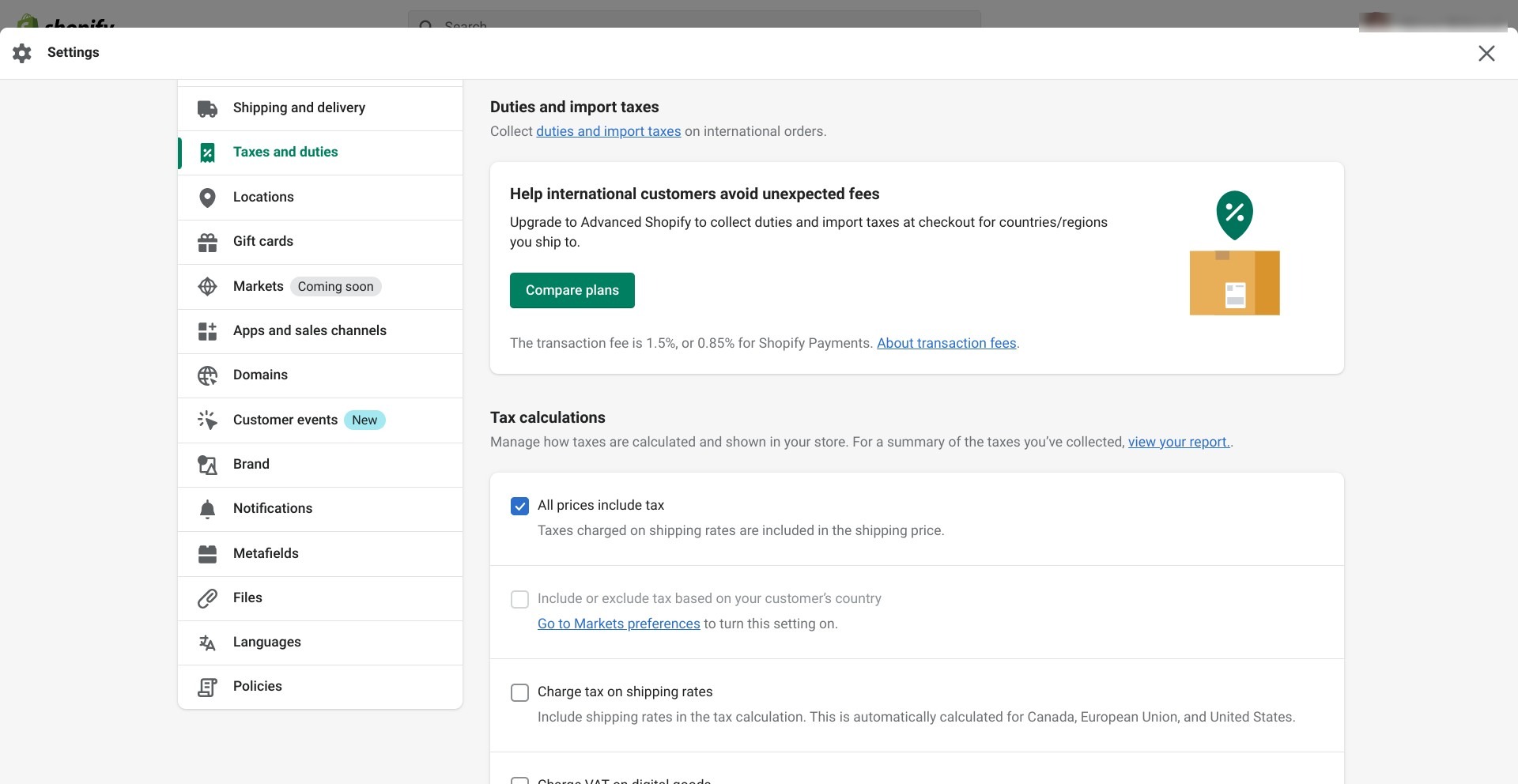
It’s worth noting that if you want to ship internationally, you’ll need to have Advanced Shopify to collect duties/import taxes at checkout.
Analytics and Reporting
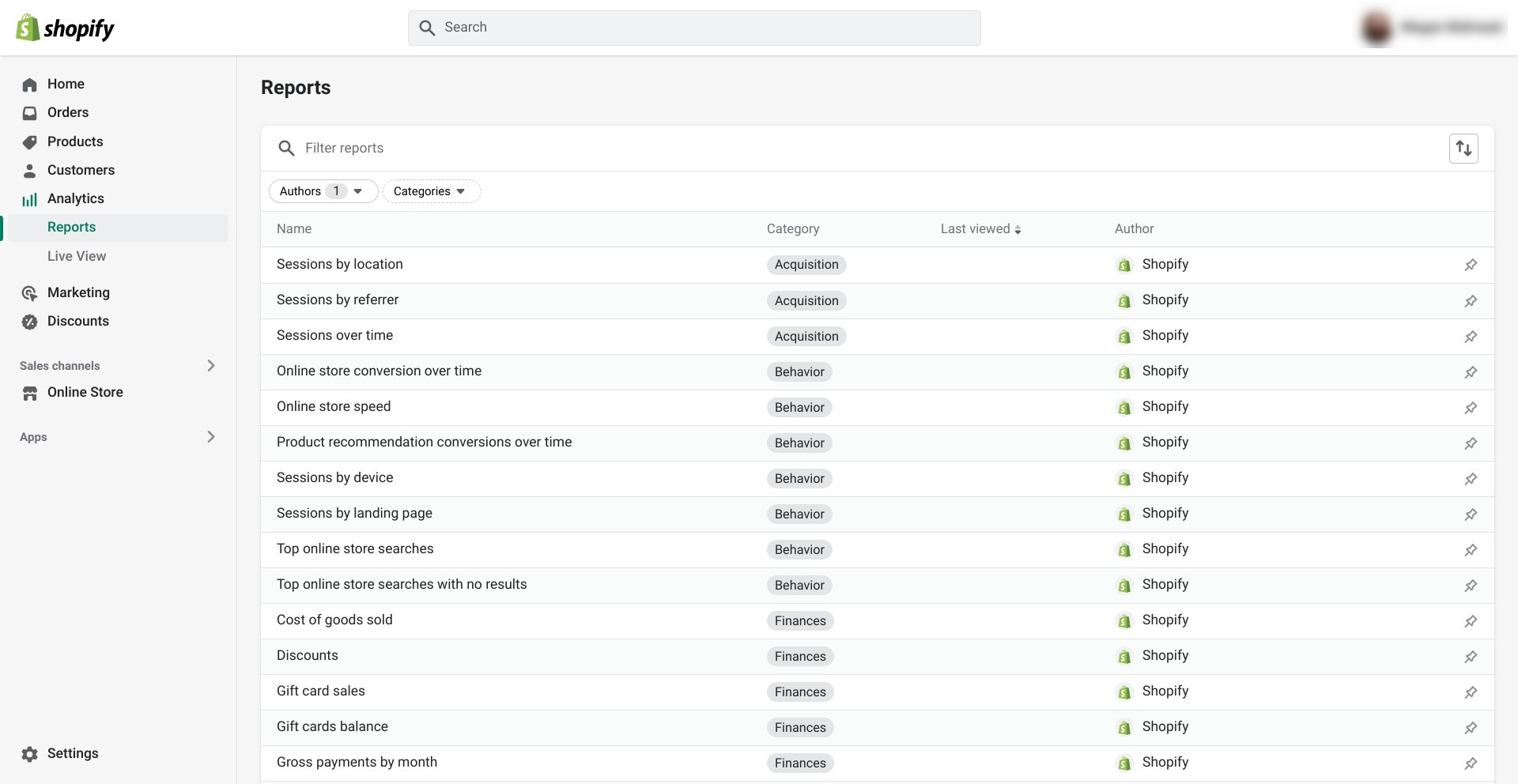
You’ll have access to Shopify’s analytics (as you have to have a Shopify account to use Shopify Shipping), and you can run reports on a huge variety of metrics, including customer engagement.
You can run shipping reports, and you can see a live view of users on your website, presented as a globe, so you can see how many customers are shopping with you internationally:

Shopify has some great reporting in my opinion, and it’s a strength of the platform. This kind of detail makes managing accounting for your business much easier.
ShipStation vs Shopify Shipping – Customer Support
Let’s see how they compare in terms of pricing.
ShipStation
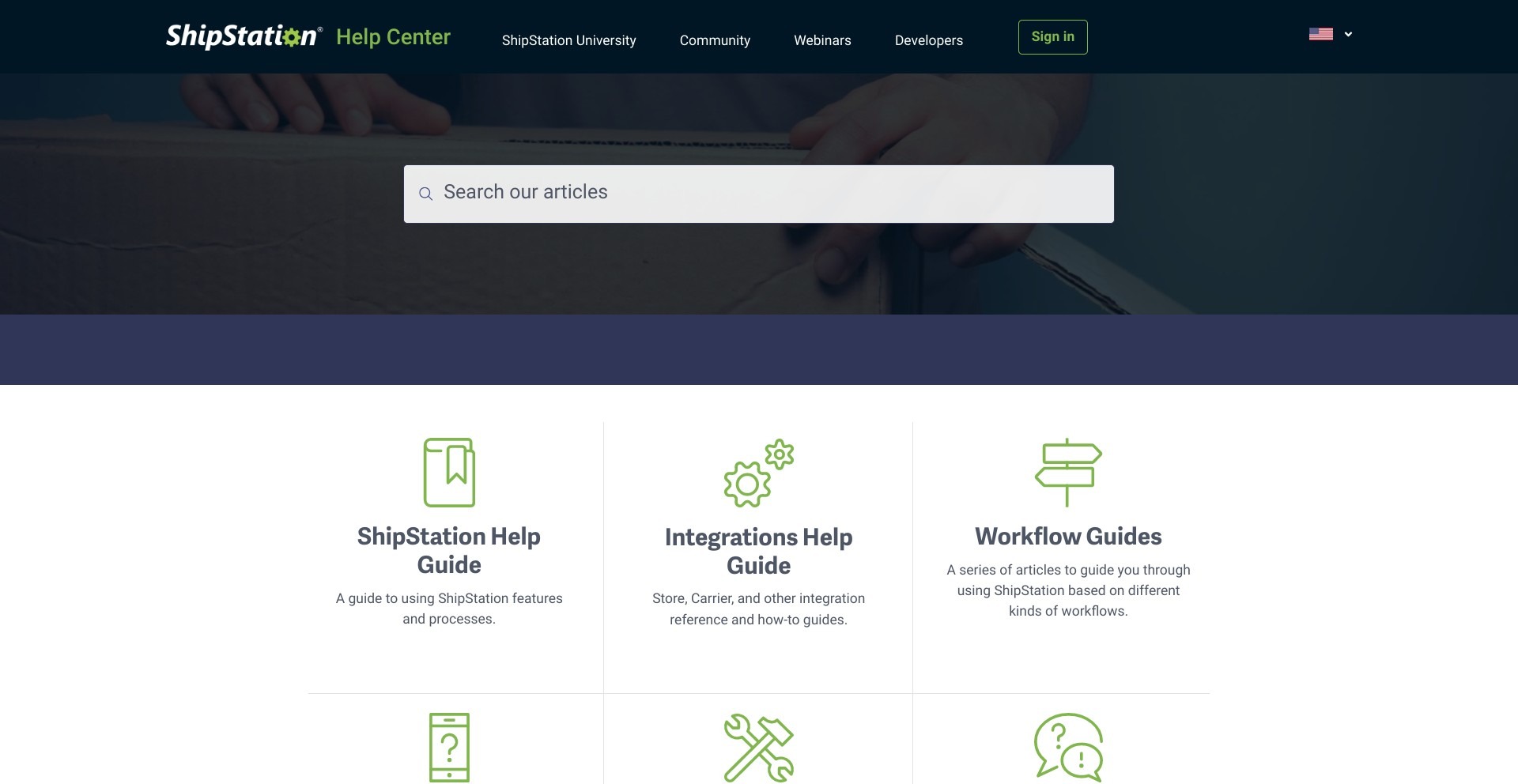
ShipStation’s customer support is good. You can contact them via email or live chat, but it depends on which price tier you have chosen. The customer support team is friendly and responsive.
There’s also a good knowledge base, with a Help Guide for new users and a specific guide for integrations with your eCommerce platform. Plus, the workflow guides are good if you want to make the most of the platform.
Shopify Shipping
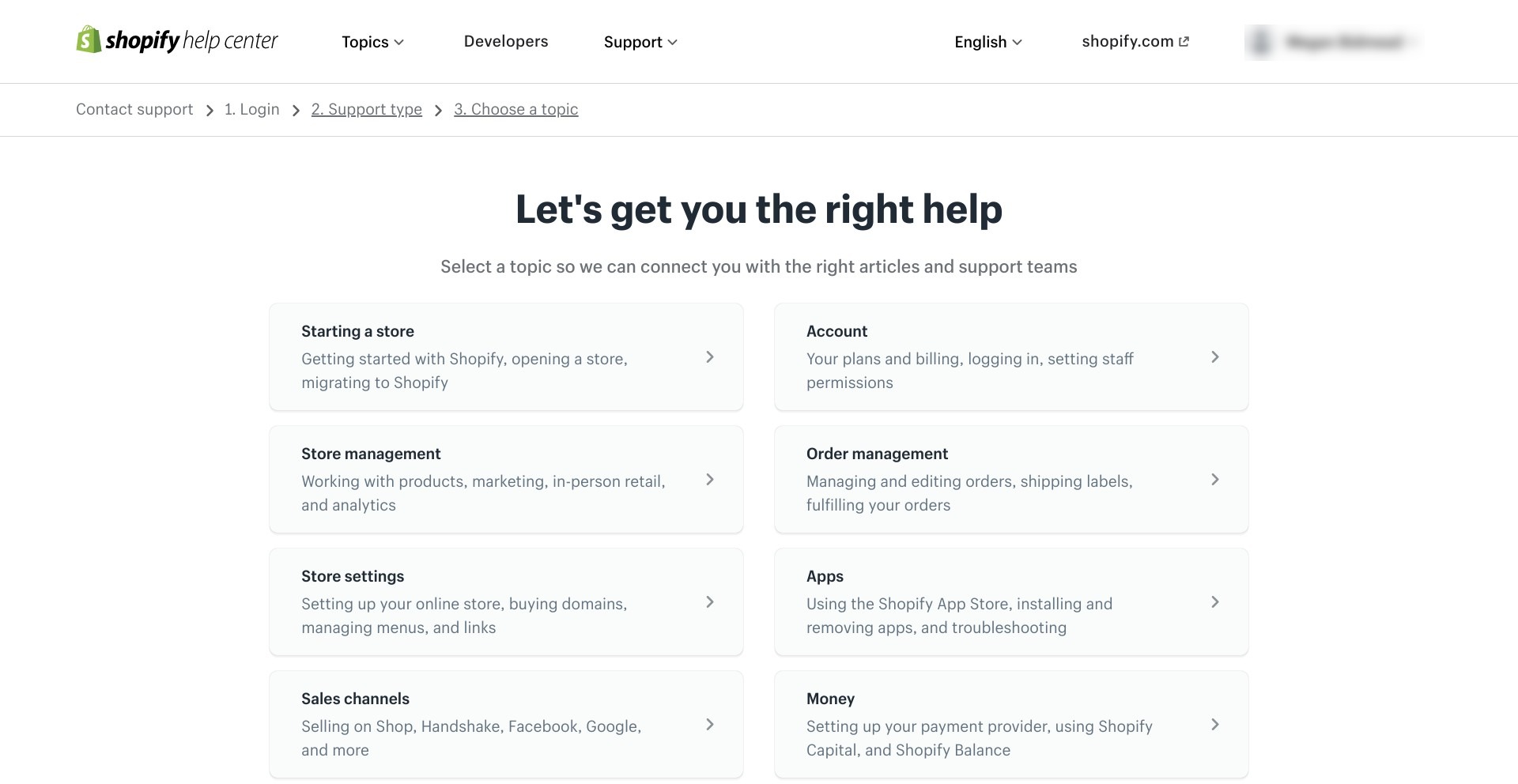
Shopify’s customer support is pretty good. You can contact them via live chat, email, or by requesting a callback. Plus, there’s community support available, which is great. The customer service team is pretty responsive and very friendly.
The knowledge base is good, too: there are tons of articles for new users, including guides on shipping, taxes, and so on.
ShipStation vs Shopify Shipping – Pricing
So how do they compare in terms of pricing?
ShipStation
There are quite a few options for pricing with ShipStation:
Starter – $9.00 per month
- 50 shipments
- 1 user
- Email and community forum support
Bronze – $29 per month
- 500 shipments per month
- 1 user
- Email and community forum support
Silver – $49 per month
- 1500 shipments per month
- 2 users
- Live chat, email, and community forum support
Gold – $69 per month
- 3000 shipments per month
- 3 users
- Live chat, email, and community forum support
Platinum – $99 per month
- 6000 shipments per month
- 5 users
- Live chat, email, and community forum support
Enterprise – $159 per month
- Unlimited shipments
- 10 users
- Live chat, phone support, email, and community forum support
They have a free 14-day trial, which I’d recommend signing up for before you choose a price plan. That way, you can see if the platform works for you. Find out more on their pricing page.
Ship with confidence knowing you’re getting savings of up to 88% off from top carriers like UPS, USPS, and DHL Express. Over 130,000 merchants save more money, print faster, and spend less time shipping with ShipStation.
Shopify Shipping
Shopify Shipping itself is free with Shopify. Here are Shopify’s pricing plans:
Basic – from $29 per month
- Basic reports
- 2 staff accounts
- Up to 4 inventory locations
- Up to 77% shipping discount
Shopify – from $79 per month
- Professional reports
- 5 staff accounts
- Up to 5 inventory locations
- Up to 88% shipping discount
Advanced – from $299 per month
- Custom report builder
- 15 staff accounts
- Up to 8 inventory locations
- Up to 88% shipping discount
Shopify offers a free 14-day trial. If you haven’t set up your eCommerce store, you can try it out for yourself. Find out more on their pricing page.
ShipStation vs Shopify Shipping – Pros and Cons
Let’s check out the pros and cons of both:
ShipStation
Pros
- A decent range of couriers to choose from, with discounted rates
- Easy-to-use platform, with good guides on how to get started
- Integrates with a range of popular eCommerce platforms
- Good analytics and reporting
- Easy to set up branding
Cons
- Not the best interface out there
Shopify Shipping
Pros
- Easy to set up shipping rates etc
- Good analytics and reporting
- Great branding options
- All in one platform if you already use Shopify
- Some discounts available with certain couriers
Cons
- Limited couriers to choose from
- Only works for Shopify users
ShipStation vs Shopify Shipping – Alternatives to Try
Let’s check out alternatives to try if you don’t want to go for ShipStation or Shopify Shipping:
- Shippo– Shippo is a very user-friendly platform, and it automates some annoying processes with shipping. You can find out more in our Shippo vs EasyPost comparison.
- ShipWorks – ShipWorks is a good platform for larger businesses, with some excellent warehouse management services. You can read more in our ShipWorks vs ShipStation comparison.
- ShipRush – ShipRush is good for small-to-medium-sized businesses. It’s pretty easy to use, even for beginners. You can read more in our ShipRush vs ShippingEasy comparison.
FAQs
Question: Does ShipStation or Shopify Shipping have mobile apps?
Question: How much discount do ShipStation and Shopify Shipping offer?
Shopify Shopping claims to offer up to 88% off shipping costs in the U.S, with discounts on USPS, UPS, and DHL Express. Again, this depends on the kind of parcel you’re sending, and rates can fluctuate over time.
Question: Can I send parcels internationally with ShipStation and Shopify Shipping?
My Final Thoughts
My top pick for today is ShipStation. I love the shipping rules, which make life so much easier. Bigger businesses will find it beneficial to check out ShipStation because it can save so much time. It gives you much more flexibility when it comes to eCommerce platforms (you won’t be tied to Shopify), and they have a wider range of couriers to choose from.
Having said that, if you’re already on Shopify, you could check out Shopify Shipping first. It’s built into the platform, and you may find some good discounts depending on the couriers you use. If you’re a small business and you have a limited team, you may find it easier to stick to one platform, which Shopify Shipping allows.
Ship with confidence knowing you’re getting savings of up to 88% off from top carriers like UPS, USPS, and DHL Express. Over 130,000 merchants save more money, print faster, and spend less time shipping with ShipStation.
I hope this has helped you to figure out which one is best for your business!



