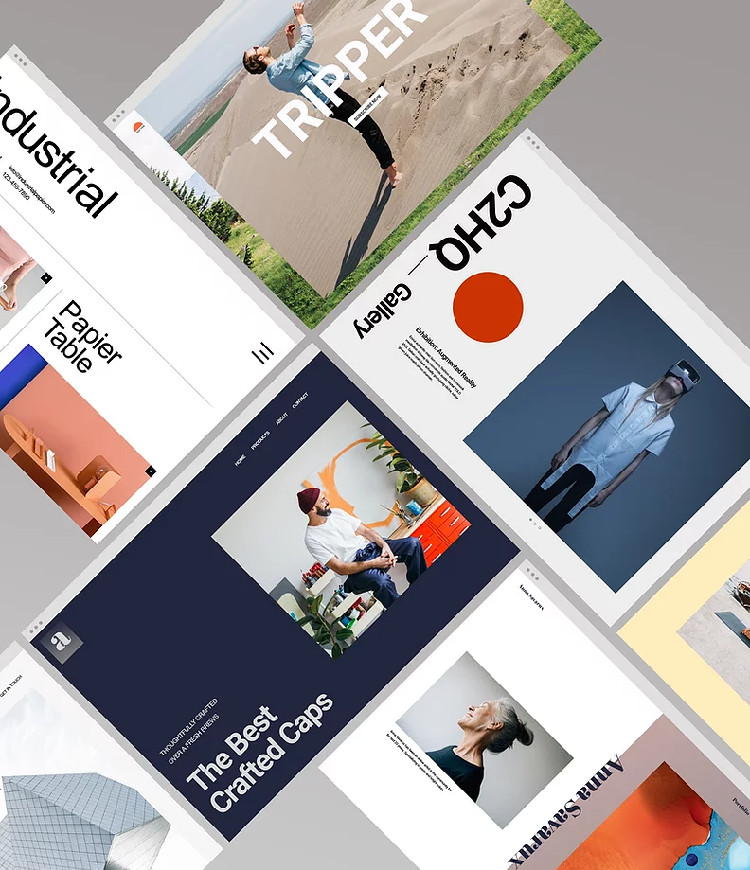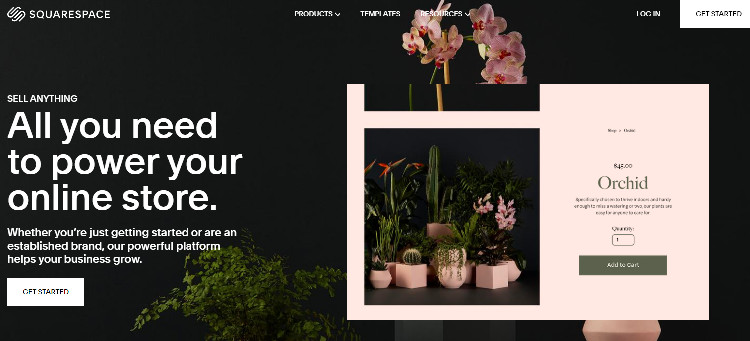- Main Differences Between Wix vs SquareSpace
- What is Wix?
- What is SquareSpace?
- Is Wix or SquareSpace Easier to Use?
- Wix vs SquareSpace: Which Website Builder Makes the Most Professional-Looking Website?
- Other SquareSpace Website Building Platform Features
- Pricing for SquareSpace vs Wix
- Other Popular Website Builders
- FAQs
- The Final Verdict: Should You Choose Wix or SquareSpace for Your Website-Building Needs?
- SquareSpace and Wix Compared to the Competition
Having your own website comes with a lot of benefits. With 4.66 billion active internet users, nearly 60% of the world’s population is online. They shop online, find businesses online, decide whether to use a product or service by reading online reviews, and more.
If you aren’t online, how will people know about you or find your business? This is true whether you are a solopreneur (freelancer), a small business owner, or a large company. Even if you just want to share your passion for art, cooking, or dancing, online is the place to be.
With many content management systems (CMSs) available, and SquareSpace are two popular options. However, which is the best for your website-building needs? Today, I dive deep into the main differences between these two website building platforms, look at their pros and cons, their pricing options, and which is easier to use.
Let’s dive in.
Bottom Line Summary: The winner is Wix, simply because you can do more without needing a background in coding. You get 250+ apps (Wix app market) to choose from to personalize your site, the subscription plans start at a lower price point, and you can move your elements to wherever you want on your page with the simple Wix editor. That said, if you are a solo designer, photographer, or visual artist, SquareSpace has better presets out of the box.
Main Differences Between
The main differences between Wix vs Squarespace are:
- Page editor: Both feature drag-and-drop interfaces. With , you can place your elements anywhere on the page, whereas with SquareSpace, your page elements are placed more structurally on the page with the help of content blocks (rows and columns).
- Ease of use: is easier to use than SquareSpace as it is more beginner-friendly. It has , which is an artificial intelligence tool that asks you questions. Once it has your answers, it presents you with a website you can tailor (or choose something else).
- Features and tools: Both platforms have a significant number of built-in features, but has a huge library that helps you scale your site.
- Knowledge center: SquareSpace offers more helpful forums, videos, blog posts, webinars, and guides to help you figure out how to build a website and troubleshoot.
Wix is incredibly easy to get started with. You can launch with an elegant design and they have functionality (and plans) for every business model. Start with Wix. You can always graduate to something more advanced, later.
There are just a few of the main differences before I discuss each CMS in detail. Then, I discuss each separately so you can decide which platform will suit your needs best.
What is Wix?
Founded in 2006 by Avishai Abrahami, Nadav Abrahami, and Giora Kaplan, it took only 3 years before was already used and loved by 1 million users. Fast-forward to today (2021), and 200 million users in 190 countries have used Six for their needs. Currently, more than 7 million websites are live that have been built using .
The platform has 1,000+ features that you can test and use to create professional-looking websites. The purpose is to enable users to easily create a website after the founders realize that it is costly, frustrating, and challenging to create a website without tech know-how. With , which helps you intuitively build sites, you don’t need any tech knowledge.
Wix Pros
- Drag-and-drop interface that lets you place your logo, photos, text boxes, and more anywhere on the page
- More than 800 templates
- Ideal for beginners to create their first website
- Lots of apps to choose from to improve website functionality
- With Wizard, you get a personalized to help ensure your site ranks
- Affordable starting plans
Wix Cons
- You need to edit your site twice: once for desktop view and once for mobile view
- Once your site is live, you can’t change your
- No 100% free plan
What is SquareSpace?
SquareSpace was founded in 2003 by Anthony Casalena. Today, the platform has nearly 3.8 million subscribers. In addition, more than 2.7 million websites are currently live that have been built using SquareSpace.
Compared to Mac (vs PC), SquareSpace is better suited for creatives because you can get really creative with your website. Plenty of built-in features and third-party extensions or plugins gives you to design your website. So you can get it looking and working the way you want it to.
SquareSpace Pros
- An excellent
- Mobile so you can edit your site anytime, anywhere
- Stunning templates
- Offers high-quality customer support, 24/7
- Only need to edit your website once, as it features responsive (it’s optimized for both desktop and mobile)
- Change your templates with ease
SquareSpace Cons
- Not as beginner-friendly as
- Only 113 templates
- Need some coding know-how to get the best out of your website design
- No 100% free plan (like a WordPress website, theoretically)
Is or SquareSpace Easier to Use?
Even though and SquareSpace both use drag-and-drop to create websites, their editors are vastly different. With , you get an unstructured editor, meaning you can place your text, images, and videos wherever you want on the web page. If you have a keen eye for design, this is no problem, but if not, it is easy to create a chaotic-looking web page.
If you do mess up, there is a Site History function that lets you recover content. The platform also offers , an assistant that presents a website after you’ve answered some questions. If you are happy, great! You can go with this website, and if not, go to the regular editor and create your site.
SquareSpace, in contrast, has a . So you have Content Blocks in the form of columns and rows in which you place your text, images, videos, and other content. In essence, you click more times to get the same results you need on .
With SquareSpace, you don’t need to edit your content for mobile and desktop separately as it uses responsive design. On , a mobile-friendly version of your site is automatically created. Still, it isn’t always perfect, so you need to tweak your content a bit.Overall, if you are new to creating websites, is your go-to. Its drag-and-drop approach is intuitive, and with , it doesn’t get any easier to set up a website.
However, if you don’t mind a learning curve and watching a few tutorials, SquareSpace is the platform to use.
: Which Makes the Most Professional-Looking Website?
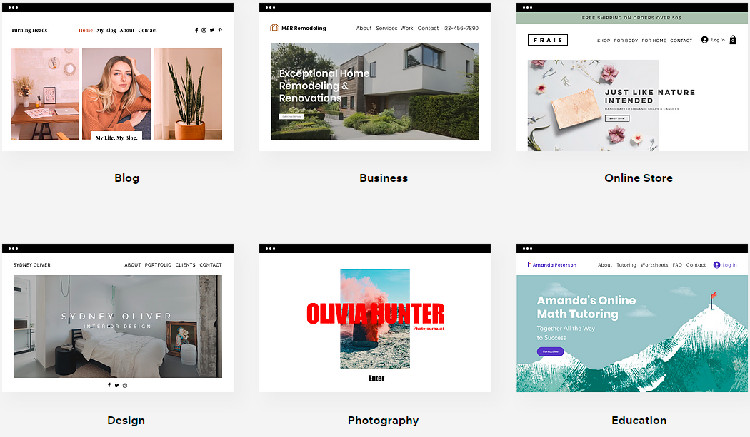
It’s a tie. You can create professional-looking websites using and SquareSpace.
has more options, but with more options comes indecisiveness too. While SquareSpace has fewer templates, their designs are simply stunning. With some coding knowledge, you can create a genuinely professional-looking site.
Other SquareSpace Website Building Platform Features
There are a few other elements I want to note in this battle:
SquareSpace Blogging CMS
With , you have a separate blog editor for blog content. The editor is fine, but you can’t see what your post will look like on the front-end (what your visitors see).
SquareSpace wins with its blogging features. The best part is that you can search through your older posts, and this is a convenient tool to have if you create a ton of content.
SqureSpace eCommerce Features
It’s a tie here. and SquareSpace aren’t pure eCommerce platforms. For , you want to choose one of their eCommerce or Business plans if you need to accept online payments. You can also get some apps to integrate eCommerce features on your site.
I found that both platforms offer the same features in accepting payments, selling digital and physical products as an online store, creating mailing lists, setting up an import catalog, and more.
Marketing
The question here is whether you prefer quantity over quality. For example, offers many marketing tools. Still, many customers prefer how SquareSpace’s marketing tools work and integrate with their site.
Here, it is best to see what tools you need and what CMS platform offers them.
SquareSpace SEO Tools
Is there a purpose to having a website, but no one can find it? You need SEO, and does this really well. While and SquareSpace offer the basics in search engine optimization, has an (wizard SEO tools) that helps you set up your SEO.
You can also adjust your URLs and tags, and you can set up SEO-friendly page redirects. Even better, you can install third-party apps, like Crazy Egg, to boost your SEO even more.
SquareSpace Apps vs Extensions
Everything in SquareSpace is in-built, and if you want anything more, there are third-party extensions you can add. The downside is that most of these are geared toward eCommerce, so there are extensions for sales and marketing, finance, fulfillment and shopping, and inventory and products.
With , you have an with apps made by and by third-party creators. These apps let you customize your website and add features to make your site do what you need. For example, there are apps to send you notifications, set up calendars and take bookings, dropshipping tools, call conversion apps, and so much more.
Pricing for SquareSpace vs

Whenever you need to choose a plan, you only want to pay for the elements you need. Otherwise, it’s like throwing money away, right?
With and SquareSpace, there are 4 subscription plans each, so you can find the best solution for you. With , if your business needs to accept online payments, there are 3 business and eCommerce subscription plans.
However, back to the vital question: which is better with pricing and what you get? or SquareSpace website plan?
Pricing
Fix (and SquareSpace) offers a free 14-day, no-commitment trial. There is no . The rest of the plans offers are Premium plan options.
has two groupings of pricing plans:
- are ideal for freelancers and small businesses to showcase your skills, products, and services.
- Business and eCommerce plans are the way to go if your needs to accept online payments.
For the , here are the subscription options, what they cost (at the time of writing), and what you essentially get:
- Connect Domain: the most basic plan that displays , $4.50/month, get a , SSL certificate, 1 GB bandwidth, and 500 MB storage space
- Combo: ideal for personal websites, $8.50/month, everything in the Connect Domain + a free domain for a year, no (!), 2 GB bandwidth, 3 GB storage space, a $75 ad voucher, and 30 mins of video time
- Unlimited: ideal for entrepreneurs and freelancers, $12.50/month, everything in Combo but unlimited bandwidth, 10 GB storage space, 1 hour of video time, a Site Booster , and Visitor Analytics
- VIP: ideal for priority customer support (beyond the basic help center), $24.50/month, everything in the Unlimited plan, plus 35 GB storage, 5 hours of video, professional logo, and logo files
For the Business and eCommerce plans:
- Business Basic: $17/month, no , secure online payments, and more
- Business Unlimited: $25/month, ideal for growing your business, more storage and other features than the Basic plan
- Business VIP: $35/month, everything in the Business Unlimited but with more storage, priority customer support, unlimited video hours, customized reports, and more
With SquareSpace, there are only 4 subscription options. All the prices are if you pay annually, so you save between 25-30% compared to paying monthly.
- Personal Plan: $12/month, free , SSL certificate, unlimited bandwidth, SEO features, basic website metrics, and more
- Business Plan: $18/month, everything in Personal, plus premium integrations, advanced website analytics, fully eCommerce integrated, and more
- Basic Commerce Plan: $26/month, everything in Business and point of sale option, customer accounts, eCommerce analytics, products on Instagram, and more
- Advanced Commerce Plan: $40/month, everything on Basic Commerce and abandoned cart recovery, advanced shipping, advanced discounts, and more
Squarespace Discounts: Be sure to also check out our Squarespace deals tracker page here for the latest special offers (and hidden discounts).
The Winner
The winner is . Their plans start at a lower price point, so you just pay for what you need. They offer a total of 7 plans compared to the 4 on offer by SquareSpace, and even their business and eCommerce plans are less expensive.
Wix is incredibly easy to get started with. You can launch with an elegant design and they have functionality (and plans) for every business model. Start with Wix. You can always graduate to something more advanced, later.
Other Popular Website Builders
Other popular website builders you can consider for your site-building needs if or SquareSpace doesn’t quite meet your needs are:
GoDaddy
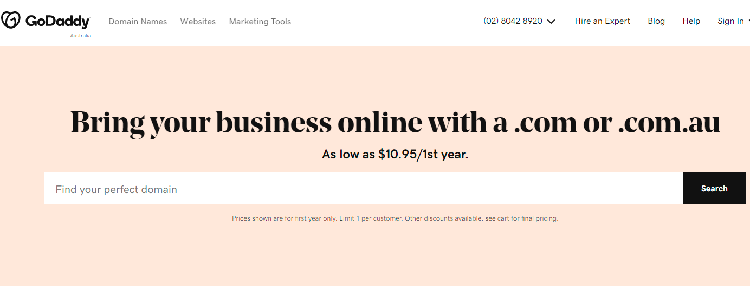
This is a user-friendly . If you need to quickly create a basic site, GoDaddy is ideal. You can also change templates, but there are no SEO tools if you opt for the cheapest plan.
Weebly
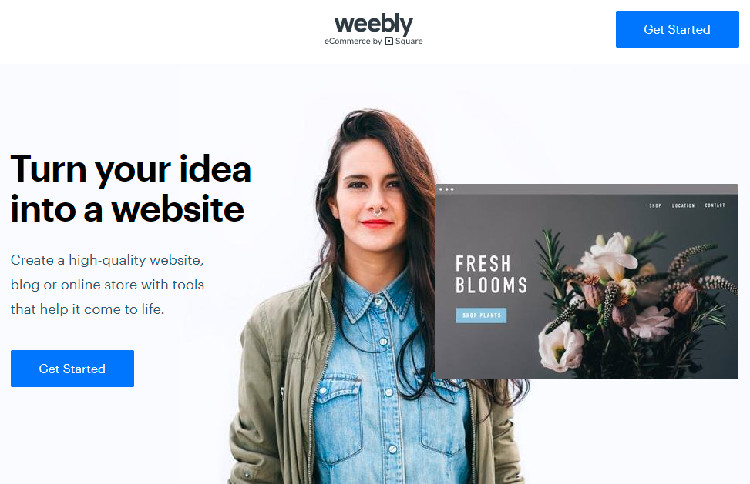
If you want to scale your business and your website, then go with Weebly. It has a large store (similar feature to Wix). The templates aren’t the best, but you can still create a pretty site for eCommerce or blogging.
Zyro
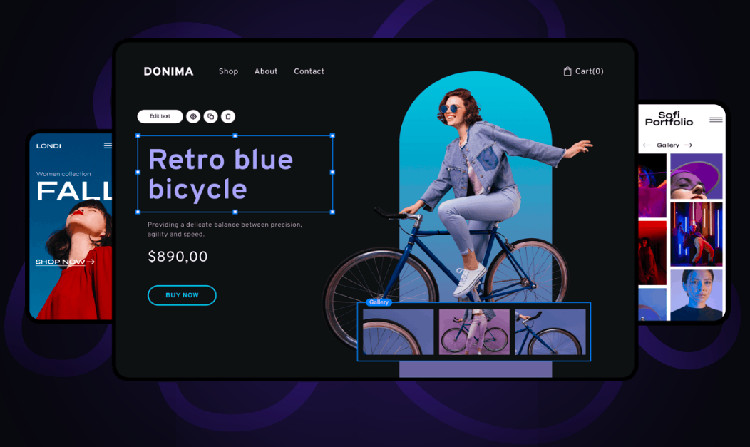
If you are making your first website, Zyro is a good choice. The templates are logical and clean (similar to Wix template options), and with the help of a grid system, everything on your site will be in place. One feature con is that you can’t change your once your site is live, so you’ll need to start from scratch if you want a different .
Further Read: Zyro versus Wix Compared.
FAQs
Question: How Much Does it Cost to Hire Someone to Build a Website?
Question: How do I Start a Website?
Question: How do I Make my Website Look Professional?
• Match your website with your brand in terms of colors (background, foreground, accents, text, etc.).
• Use the correct font.
• Strengthen your brand’s image and upload a favicon.
• Choose eye-catching, high-quality photos.
• Remember KISS – Keep it simple, silly.
• Optimize your website for mobile devices.
Question: What Makes a Good Website?
Question: How Long Does it Take to Transfer a Domain from SquareSpace to Wix?
The Final Verdict: Should You Choose Wix or SquareSpace for Your Website-Building Needs?
Bottom Line Summary: The winner is Wix, simply because you can do more without needing a background in coding. You get 250+ apps (Wix app market) to choose from to personalize your site, the subscription plans start at a lower price point, and you can move your elements to wherever you want on your page with the simple Wix editor.
It is also beginner-friendly, and with knowing how to use a computer, you can set up your website in no time.
I’m not saying you need to discount SquareSpace, however. It is a great website builder, but it is aimed at photographers, fashionistas, artists, designers, and other creatives. If you are in this category, definitely go with SquareSpace here instead as the best website builder option.
Wix is incredibly easy to get started with. You can launch with an elegant design and they have functionality (and plans) for every business model. Start with Wix. You can always graduate to something more advanced, later.
Looking for more Wix vs SquareSpace alternatives?
SquareSpace and Wix Compared to the Competition
SquareSpace and Wix obviously aren’t the only web builder games in town, so how do they both stack up against other site builder options? Our editorial team has created a number of in-market comparisons to assess this.
SquareSpace vs The Competition
- SquareSpace versus Bluehost
- SquareSpace versus Etsy
- SquareSpace versus Webflow
- SquareSpace versus Shopify for an Online Store
- SquareSpace versus Duda
- SquareSpace versus Webflow
Wix vs The Competition
- Wix Website Builder versus Weebly
- Wix versus Hostgator
- Wix versus Duda
- Wix Store versus Shopify for an Online Store
- Wix vs Thinkific for LMS
- Wix vs Google Sites
- Wix versus Unbounce